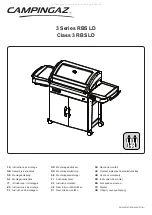Instruction Manual
27
Getting Started
To remove the battery pack from the tool, press the release button and firmly pull the battery pack out of the tool
handle. Insert it into the charger as described in the charger section of this manual.
2.5 Pairing Tool to Controller
STANLEY QPM cordless tools must be connected, or paired, to a controller to receive programming and for certain
functions such as error proofing and fastening cycle data streaming to a network.
The connection between the QPM cordless tool and the QPM Expert Alpha controller is an IEEE 802.11b/g/n
wireless link. This QPM cordless tool is a device that connects to the QPM Expert Alpha controller’s access point.
To make the connection perform the following steps:
• Connect to the QPM Expert Alpha controller and set its SSID name and password.
• Pair the QPM cordless tool to the QPM Expert Alpha controller.
• Add the QPM cordless tool as a trailing spindle to the QPM Expert Alpha controller.
• Program fastening strategies into the QPM cordless tool using the QPM Expert Alpha controller.
2.5.1 Connect to QPM Expert Alpha Controller
Connect a computer to the Alpha Toolbox port using a standard CAT 5, 5E or 6 Ethernet cable. It does not matter
if the cable is straight-through or crossover. The computer’s Ethernet port must be set to DHCP rather than a
static IP Address to the computer. Observe the computer’s notifications to determine when the QB Expert Alpha
controller has provided the IP Address. Open a web browser, any current browser will do, and type http://ATB.
QPM into the uniform resource locator’s bar. The controller’s web server will provide the Alpha Toolbox screens
and controls.
Insert
Battery Release
Button
Summary of Contents for QPM CORDLESS TOOL
Page 5: ...Instruction Manual V Table of Contents 5 9 Return Material Authorization RMA Procedures 49...
Page 6: ......
Page 23: ...Instruction Manual 17 Introduction...
Page 24: ......
Page 38: ......
Page 48: ......
Page 49: ...Cordless Tools 4 Preventive Maintenance Calibration Repairs Cleaning Disposal Maintenance...
Page 52: ......