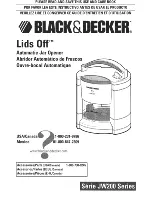iQ Control Box
01.25.2019
1.800.7.ACCESS • www.stanleyaccess.com • Document # 204144 REV B 3
Cop
yr
ight 2019, S
tanley Ac
cess T
echnologies, LL
C. All rights r
es
er
ved. R
epr
oduction
in whole or in p
ar
t without the expr
ess wr
itt
en permission o
f S
tanley is pr
ohibit
ed.
Prerequisites
Special Items Required:
• Stanley Access Technologies document No. 203957, “SU-100 Motion Sensor Installation and Operation” (if
installed).
• SU-100 tune-in remote control (if SU-100 Motion Sensor is installed).
• Stanley Access Technologies document No. 203768, “Stanguard
TM
Threshold Sensor Installation and Operation”
(if installed).
• Optex X Zone T or X Zone ST manufacturer’s installation and tune-in instructions (if installed).
• Hotron HR100 ST manufacturer’s installation and tune-in instructions (if installed).
• Bluetooth adapter or cable to connect compatible handheld device to iQ Controller.
• Degreaser.
• Instructions for any other device to be wired into the iQ Controller.
Precautions
All ANSI/BHMA and UL Requirements in Attachment 4 must be met before the door is put into operation.
INSTALLATION INSTRUCTIONS
Installing the iQ Controller
NOTE
: This manual covers new door installations in which the iQ is factory-installed and wired.
WIRING INSTRUCTIONS
Evaluating Power Requirements
• ENSURE power source is a dedicated 115 VAC, 50/60 Hz source with 20A circuit rating. If four operators are
used, the source should have a 30A rating.
• ENSURE
no more than
four operators will be connected to one circuit.
• ENSURE power source is
not
shared with other equipment, i.e., cash registers, EAS systems, or other
electromagnetic interference generators.
2
3