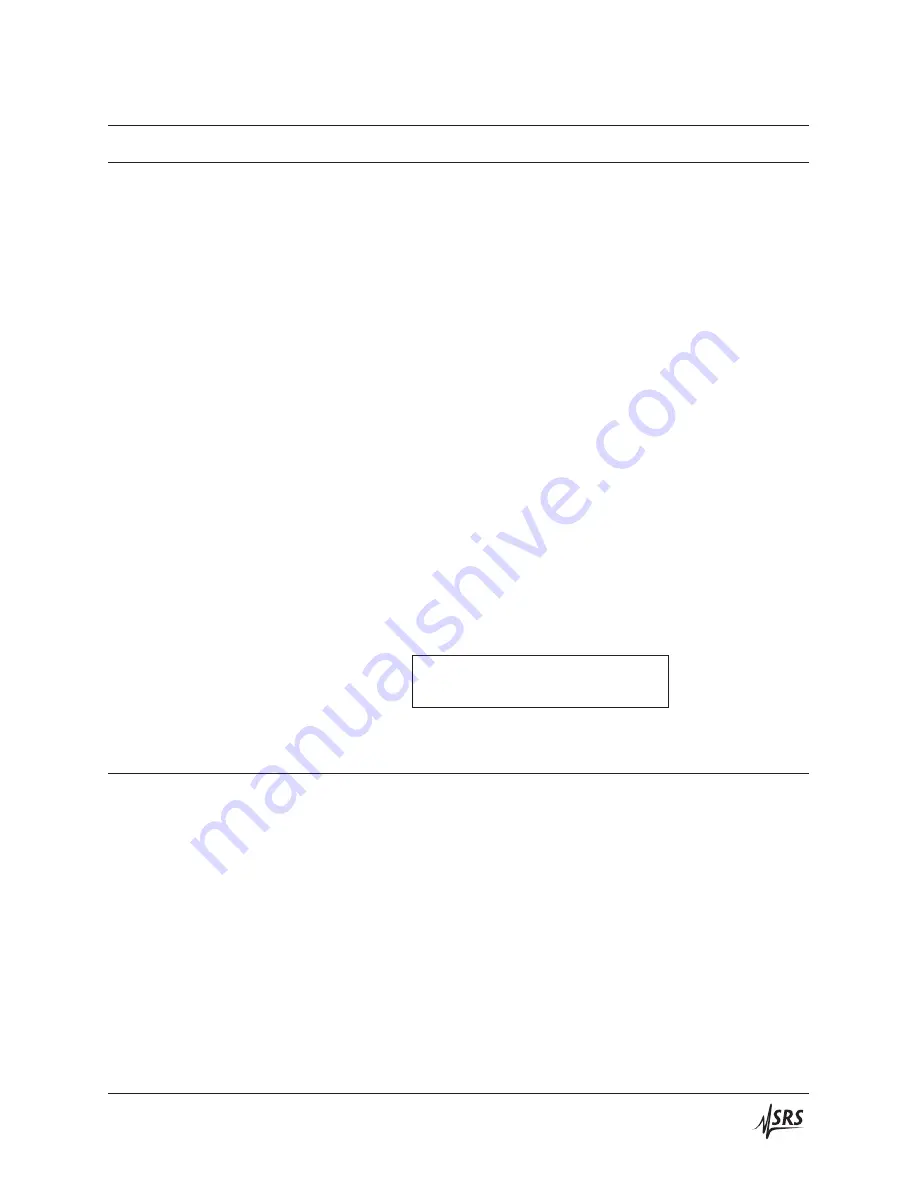
4.5 Commands
4 – 19
Photodiode Current Limit
PILM(?)
{
f
}
Set (query) the monitor photodiode current limit
{
to
f
}
, in
μ
A.
The photodiode is used to control the laser output in CP control
mode. When
PDMW
NO
is set, the LDC500 user raw photodiode
current (in
μ
A) for monitoring laser power. With
PDMW
NO
, the
value for
PILM
provides an upper bound on setting the CP operating
point,
SIPD
.
The photodiode current limit is implemented in firmware, and so
will not clamp the actual operating point if an additional o
ff
set is
commanded via the analog modulate input.
Note that lowering the
PILM
value below the present value of
SIPD
has the side e
ff
ect of “dragging” the
SIPD
setting downwards with
it.
Regardless of the LD control mode (CC or CP), the current source
limit will always clamp the operating current of the laser diode, and
the voltage limit protection will always turn o
ff
the LD driver upon
over voltage. Users should be certain to set these important device
protection parameters, even when operating in CP mode. Also, in
either control mode (CC or CP), the LD driver can optionally turn o
ff
when the photodiode current is reached. This is configured by
APLP
(in CP mode), or
APLC
(in CC mode).
Front panel:
LD Settings:
D(lim:),*
.
PILM?
Example:
5000.0
Photodiode Power Limit
PWLM(?)
{
f
}
Set (query) the monitor photodiode power limit
{
to
f
}
, in mW.
The photodiode is used to control the laser output in CP control
mode. When
PDMW
YES
is set, the LDC500 uses optical power (in
mW), scaled from the photodiode with the
RESP
value. When in this
calibrated photodiode power mode, the
PWLM
value limits the op-
erating setpoint
SWPD
. The photodiode power limit is implemented
in firmware, and so will not clamp the actual operating point if an
additional o
ff
set is commanded via the analog modulate input.
Note that lowering the
PWLM
value below the present value of
SWPD
has the side e
ff
ect of “dragging” the
SWPD
setting down-
wards with it.
LDC500 Series Laser Diode Controllers














































