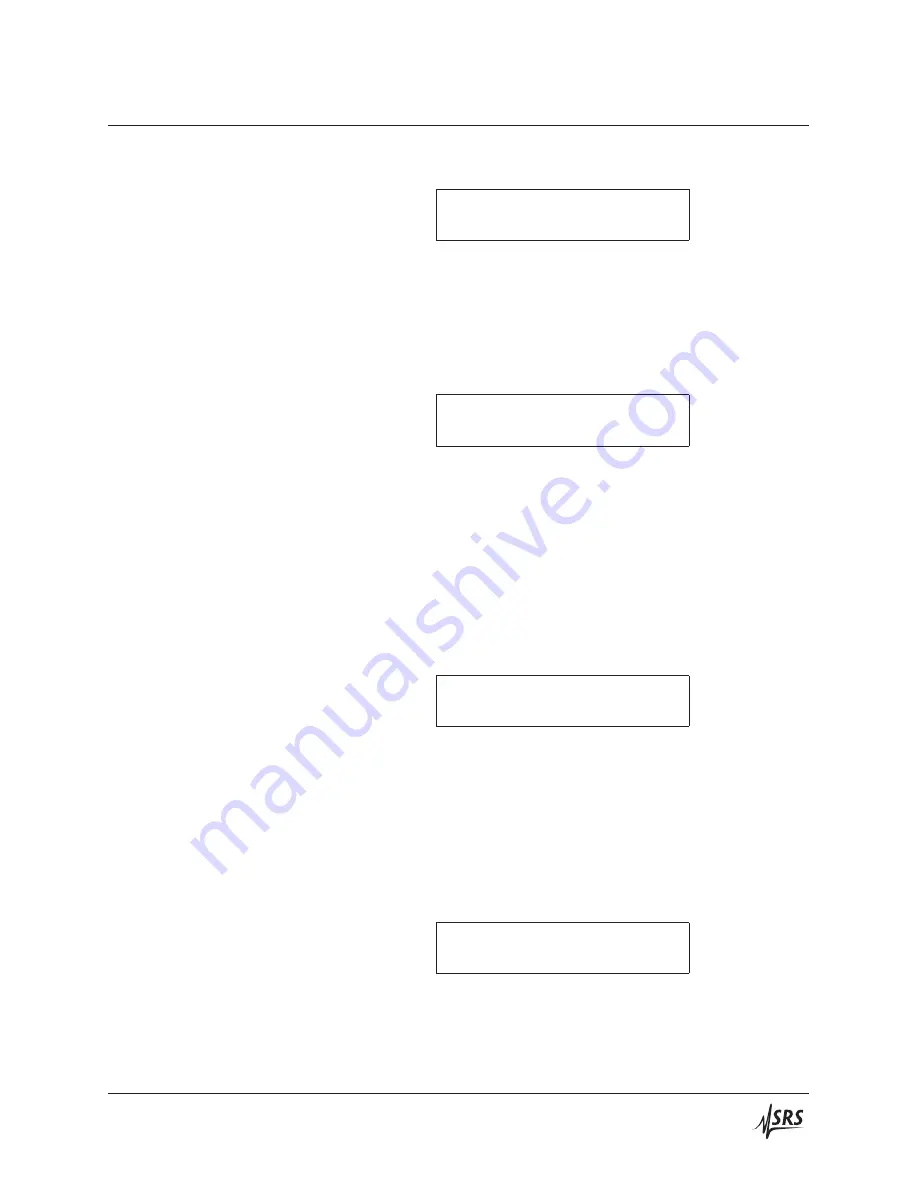
5.2 TEC Messages
5 – 5
ature response. Often increasing the step size for autotuning will
help. See section 3.3.3.6
*%%
#7
The autotune function requires a stable initial temperature for proper
operation. If the TEC controller is on, and set to CT (constant temper-
ature) control mode, and the temperature is not stable, this warning
message will appear. Clear the message (by pressing [Clear
/
Cancel]),
and try again later. If the temperature is oscillating, try turning o
ff
the TEC, allow the stage to come to room temperature, and then
initiate autotuning with the TEC stage initially o
ff
.
TE Cfg: Autotune
Check Polarity
The autotune function will fail if the TEC stage temperature responds
with the wrong polarity in response to the step change in applied
current. If this is detected, the autotune function will halt with
the above message. Verify the TEC wiring polarity, and if reversed
either correct the problem in hardware, or with the
TPOL
command
(pagerefcmd:TPOL).
A manual procedure to verify the TEC wiring polarity is described
in section 2.2.3.
5.2.2
No loop control
- (
'
Whenever the sensor model is changed between Constant Resistance
(no temperature calibration model used) and Constant Temperature
(either
β
-model or Steinhart-Hart model), the PID proportional gain
(
TPGN
) will be cleared to 0 (zero) for safety. Any time
TPGN
is zero,
the TEC controller can only operate in Constant Current mode. To
enable temperature
/
resistance control, perform an autotune cycle or
manually set
TPGN
to a non-zero value. See section 3.3.3.7.
5.2.3
Transitions locked out
>1-;A
Transitions between CT and CC modes can be explicitly locked out
during TEC operation by setting the CT
/
CC lock mode to “yes”. To
change modes, either change the lock mode to “no” or turn o
ff
the
laser output. See section 3.3.3.8.
LDC500 Series Laser Diode Controllers









































