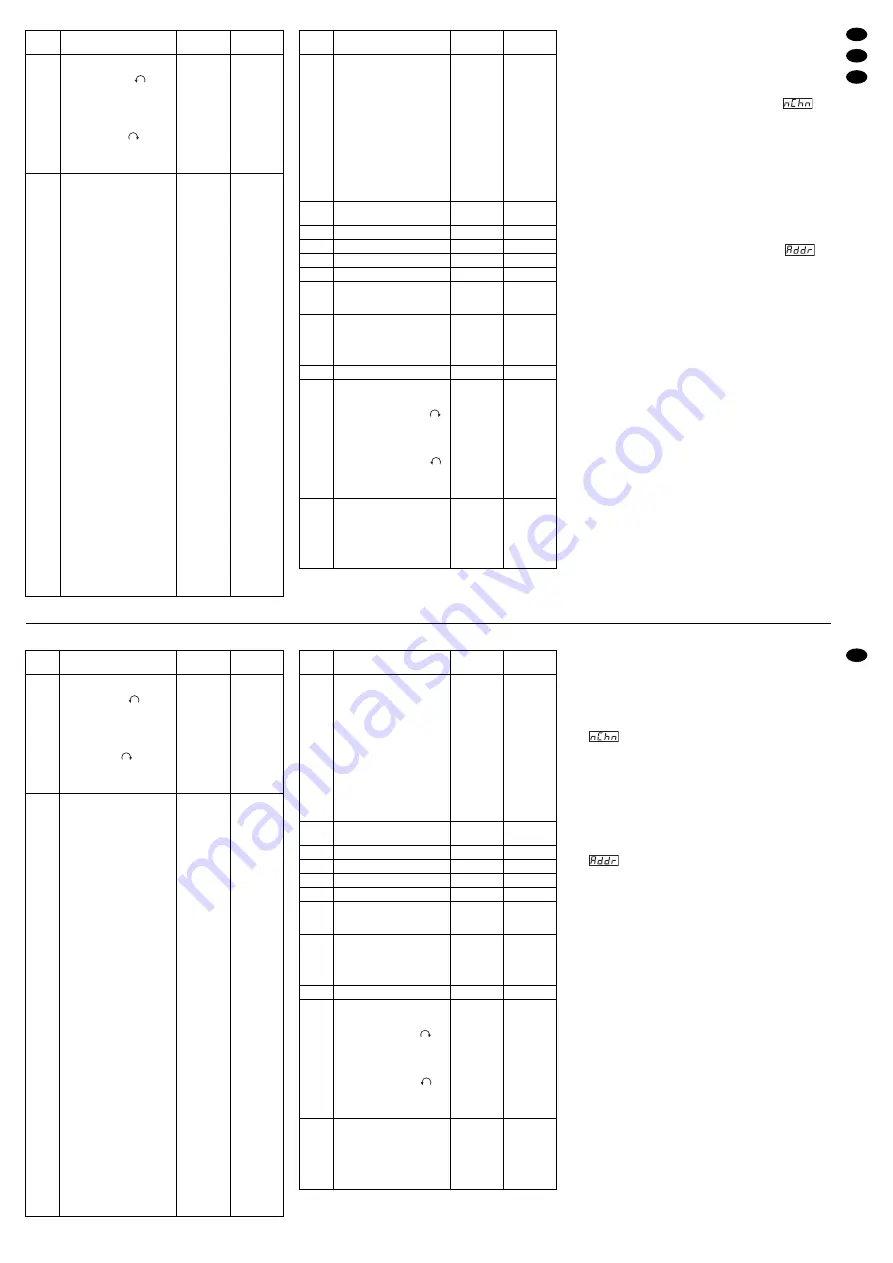
6.4.2 16-Bit-Betrieb
Für den 16-Bit-Betrieb benötigt der TWIST-250 drei-
zehn Kanäle, deren Funktionen und Zuordnung in
der nebenstehenden Tabelle (Abb. 7) angegeben
sind.
1) Die MENU-Taste so oft drücken, bis
er-
scheint. Mit der Taste ENTER bestätigen.
2) Jetzt mit der Taste UP oder DOWN „13“ (Kanäle)
einstellen.
3) Das Abspeichern erfolgt durch Drücken der
ENTER-Taste, bis die Anzeige aufhört zu blinken.
Noch nicht abgespeicherte Änderungen werden
durch Drücken der Taste MENU rückgängig ge-
macht.
Start-Adresseneinstellung für den 16-Bit-Betrieb
1) Die MENU-Taste (5) so oft drücken, bis
er-
scheint. Mit der Taste ENTER (8) bestätigen.
2) Mit den Tasten UP (7) und DOWN (6) die
gewünschte Start-Adresse einstellen.
Alle folgenden DMX-Geräte müssen eine um
mindestens 13 Kanäle höhere Start-Adresse be-
kommen. Beispiel: Die Start-Adresse des
TWIST-250 ist 25. Dann belegt der TWIST-250
die Adressen 25 bis 37. Die nächstmögliche
Start-Adresse für folgende DMX-Geräte ist dann
25 + 13 = 38.
3) Das Abspeichern erfolgt durch Drücken der
ENTER-Taste, bis die Anzeige aufhört zu blinken.
Die noch nicht abgespeicherte Änderung wird
durch Drücken der Taste MENU rückgängig
gemacht.
* siehe Kapitel 6.3, Menüpunkt nChn
9
GB
D
A
CH
6.4.2 16-bit operation
For the 16-bit operation the TWIST-250 requires
thirteen channels, the functions and assignment
of which are indicated in the accompanying table
(fig. 7).
1) Press the MENU button so many times until
appears. Confirm with the button ENTER.
2) Now adjust “13” (channels) with the button UP or
DOWN.
3) To memorize press the button ENTER until the
display stops flashing. Press the button MENU to
cancel changes not yet memorized.
Start address adjustment for the 16-bit operation
1) Press the button MENU (5) so many times until
appears. Confirm with the button ENTER
(8).
2) Adjust the desired start address with the buttons
UP (7) and DOWN (6).
All following DMX units must get a start
address higher by at least 13 channels. Example:
the start address of the TWIST-250 is 25. Then
the TWIST-250 reserves the addresses 25 to 37.
The next possible start address for the following
DMX units is 25 + 13 = 38.
3) To memorize press the button ENTER until the
display stops flashing. Press the button MENU to
cancel the change not yet memorized.
* see chapter 6.3, menu item nChn
Kanal
Funktion
DMX-Wert
dezimal
DMX-Wert
prozentual
1
Gobo-Rotation
Stopp
sehr schnell
schnell
mittel
langsam
Stopp
langsam
mittel
schnell
sehr schnell
000 – 015
016 – 023
024 – 055
056 – 087
088 – 118
119 – 136
137 – 167
168 – 199
200 – 231
232 – 255
00 – 05 %
06 – 09 %
10 – 21 %
22 – 34 %
35 – 46 %
47 – 53 %
54 – 65 %
66 – 78 %
79 – 90 %
91 – 100 %
2
Farbscheibe
Weiß
Weiß + Orange
Orange
Grün
Grün
Grün + Gelb
Gelb
Gelb + Rosa
Rosa
Rosa + Hellblau
Hellblau
He Rot
Rot
Rot + Hellgrün
Hellgrün
Hellgrün + Violett
Violett
V Dunkelblau
Dunkelblau
Korrekturfilter ein + Farbe:
Dunkelblau
Dunk Violett
Violett
V Hellgrün
Hellgrün
Hellgrün + Rot
Rot
Rot + Hellblau
Hellblau
He Rosa
Rosa
Rosa + Gelb
Gelb
Gelb + Grün
Grün
Grün + Orange
Orange
Weiß
Weiß
ständiger Farbwechsel
langsam
mittel
schnell
000 – 001
002 – 008
009 – 011
012 – 019
020 – 021
022 – 028
029 – 031
032 – 037
038 – 041
042 – 048
049 – 050
051 – 057
058 – 061
062 – 067
068 – 071
072 – 078
079 – 081
082 – 087
088 – 095
096 – 103
104 – 110
111 – 112
113 – 119
120 – 123
124 – 129
130 – 132
133 – 140
141 – 143
144 – 149
150 – 152
153 – 159
160 – 163
164 – 169
170 – 172
173 – 179
180 – 182
183 – 189
190 – 199
200 – 219
220 – 239
240 – 255
0 %
1 – 3 %
3 – 4 %
5 – 7 %
8 %
09 – 11 %
11 – 12 %
13 – 14 %
15 – 16 %
16 – 19 %
19 – 20 %
20 – 22 %
23 – 24 %
24 – 26 %
27 – 28 %
28 – 31 %
31 – 32 %
32 – 34 %
35 – 37 %
38 – 40 %
41 – 43 %
43 – 44 %
44 – 47 %
47 – 48 %
49 – 51 %
51 – 52 %
52 – 55 %
55 – 56 %
56 – 58 %
59 – 60 %
60 – 62 %
63 – 64 %
64 – 66 %
66 – 67 %
68 – 70 %
70 – 71 %
72 – 74 %
75 – 77 %
78 – 85 %
86 – 93 %
94 – 100 %
Kanal
Funktion
DMX-Wert
dezimal
DMX-Wert
prozentual
3
Goboscheibe
Gobo A
Gobo B
Gobo C
Gobo D
Gobo E
Gobo F
Gobo G
Gobo H
Gobo I
Gobo J
ständiger Wechsel
langsam
mittel
schnell
000 – 019
020 – 039
040 – 059
060 – 079
080 – 099
100 – 119
120 – 139
140 – 159
160 – 179
180 – 199
200 – 219
220 – 239
240 – 255
00 – 07 %
08 – 15 %
16 – 23 %
24 – 30 %
31 – 38 %
39 – 46 %
47 – 54 %
55 – 62 %
62 – 70 %
71 – 78 %
79 – 85 %
86 – 93 %
94 – 100 %
4
kein Stroboskop
Stroboskop langsam
→
schnell
000 – 063
064 – 255
00 – 24 %
25 – 100 %
7
Neigung (Tilt), grob 270°
000 – 255
0 – 100 %
8
Neigung, fein
000 – 255
0 – 100 %
10
Pan / Tilt-Geschwindigkeit
langsam
mittel
schnell
sehr schnell
000 – 063
064 – 127
128 – 191
192 – 255
00 – 25 %
26 – 50 %
51 – 75 %
76 – 100 %
6
Drehung, fein
000 – 255
0 – 100 %
5
Drehung (Pan), grob 540°
000 – 255
0 – 100 %
11
Fokus (1 m –
∞
)
000 – 255
0 – 100 %
12
Frost Prisma aus
Frostfilter ein
Prisma ein
Prismadrehung, langsam
mittel
schnell
sehr schnell
Stopp
Prismadrehung, langsam
mittel
schnell
sehr schnell
000 – 010
011 – 047
048 – 058
059 – 078
079 – 099
100 – 120
121 – 141
142 – 162
163 – 182
183 – 203
204 – 224
225 – 255
00 – 03 %
04 – 18 %
19 – 22 %
23 – 30 %
31 – 38 %
39 – 47 %
48 – 55 %
56 – 63 %
64 – 72 %
73 – 79 %
80 – 87 %
88 – 100 %
13
Beschleunigen und Bremsen
der Pan/Tilt-Bewegungen*
langsam
normal
→
schnell
Reset, verzögert
Normalbetrieb
Lampe aus
000 – 031
032 – 127
128 – 191
192 – 250
251 – 255
00 – 12 %
13 – 50 %
51 – 75 %
76 – 98 %
99 – 100 %
9
Dimmer
Modus CLOP: dunkel
→
hell
Modus OPCL: hell
→
dunkel
000 – 255
000 – 255
0 – 100 %
0 – 100 %
Channel
Function
DMX value
decimal
DMX value
percental
3
Gobo Disk
Gobo A
Gobo B
Gobo C
Gobo D
Gobo E
Gobo F
Gobo G
Gobo H
Gobo I
Gobo J
continuous change
slow
medium
fast
000 – 019
020 – 039
040 – 059
060 – 079
080 – 099
100 – 119
120 – 139
140 – 159
160 – 179
180 – 199
200 – 219
220 – 239
240 – 255
00 – 07 %
08 – 15 %
16 – 23 %
24 – 30 %
31 – 38 %
39 – 46 %
47 – 54 %
55 – 62 %
62 – 70 %
71 – 78 %
79 – 85 %
86 – 93 %
94 – 100 %
4
no stroboscope
stroboscope slow
→
fast
000 – 063
064 – 255
00 – 24 %
25 – 100 %
7
tilting, coarse 270°
000 – 255
0 – 100 %
8
tilting, fine
000 – 255
0 – 100 %
10
pan / tilt- speed
slow
medium
fast
very fast
000 – 063
064 – 127
128 – 191
192 – 255
00 – 25 %
26 – 50 %
51 – 75 %
76 – 100 %
6
panning, fine
000 – 255
0 – 100 %
5
panning, coarse 540°
000 – 255
0 – 100 %
11
focus (1 m –
∞
)
000 – 255
0 – 100 %
12
frost prism off
frost filter on
prism on
prism rotation, slow
medium
fast
very fast
stop
prism rotation, slow
medium
fast
very fast
000 – 010
011 – 047
048 – 058
059 – 078
079 – 099
100 – 120
121 – 141
142 – 162
163 – 182
183 – 203
204 – 224
225 – 255
00 – 03 %
04 – 18 %
19 – 22 %
23 – 30 %
31 – 38 %
39 – 47 %
48 – 55 %
56 – 63 %
64 – 72 %
73 – 79 %
80 – 87 %
88 – 100 %
13
accelerating and stopping of
the panning/tilting movements*
slow
normal
→
fast
reset, delayed
standard operation
lamp off
000 – 031
032 – 127
128 – 191
192 – 250
251 – 255
00 – 12 %
13 – 50 %
51 – 75 %
76 – 98 %
99 – 100 %
9
dimmer
mode CLOP: dark
→
bright
mode OPCL: bright
→
dark
000 – 255
000 – 255
0 – 100 %
0 – 100 %
Channel
Function
DMX value
decimal
DMX value
percental
1
Gobo Rotation
stop
very fast
fast
medium
slow
stop
slow
medium
fast
very fast
000 – 015
016 – 023
024 – 055
056 – 087
088 – 118
119 – 136
137 – 167
168 – 199
200 – 231
232 – 255
00 – 05 %
06 – 09 %
10 – 21 %
22 – 34 %
35 – 46 %
47 – 53 %
54 – 65 %
66 – 78 %
79 – 90 %
91 – 100 %
2
Colour Disc
white
white + orange
orange
green
green
green + yellow
yellow
pink
pink
pink + light-blue
light-blue
light-blue + red
red
red + light-green
light-green
light-green + violet
violet
dark-blue
dark-blue
correction filter on + colour:
dark-blue
dark-blue + violet
violet
light-green
light-green
light-green + red
red
red + light-blue
light-blue
light-blue + pink
pink
pink + yellow
yellow
green
green
green + orange
orange
white
white
continuous colour change
slow
medium
fast
000 – 001
002 – 008
009 – 011
012 – 019
020 – 021
022 – 028
029 – 031
032 – 037
038 – 041
042 – 048
049 – 050
051 – 057
058 – 061
062 – 067
068 – 071
072 – 078
079 – 081
082 – 087
088 – 095
096 – 103
104 – 110
111 – 112
113 – 119
120 – 123
124 – 129
130 – 132
133 – 140
141 – 143
144 – 149
150 – 152
153 – 159
160 – 163
164 – 169
170 – 172
173 – 179
180 – 182
183 – 189
190 – 199
200 – 219
220 – 239
240 – 255
0 %
1 – 3 %
3 – 4 %
5 – 7 %
8 %
09 – 11 %
11 – 12 %
13 – 14 %
15 – 16 %
16 – 19 %
19 – 20 %
20 – 22 %
23 – 24 %
24 – 26 %
27 – 28 %
28 – 31 %
31 – 32 %
32 – 34 %
35 – 37 %
38 – 40 %
41 – 43 %
43 – 44 %
44 – 47 %
47 – 48 %
49 – 51 %
51 – 52 %
52 – 55 %
55 – 56 %
56 – 58 %
59 – 60 %
60 – 62 %
63 – 64 %
64 – 66 %
66 – 67 %
68 – 70 %
70 – 71 %
72 – 74 %
75 – 77 %
78 – 85 %
86 – 93 %
94 – 100 %
➆
Kanalzuordung im 16-Bit-Betrieb
➆
Channel assignment in the 16-bit operation
























