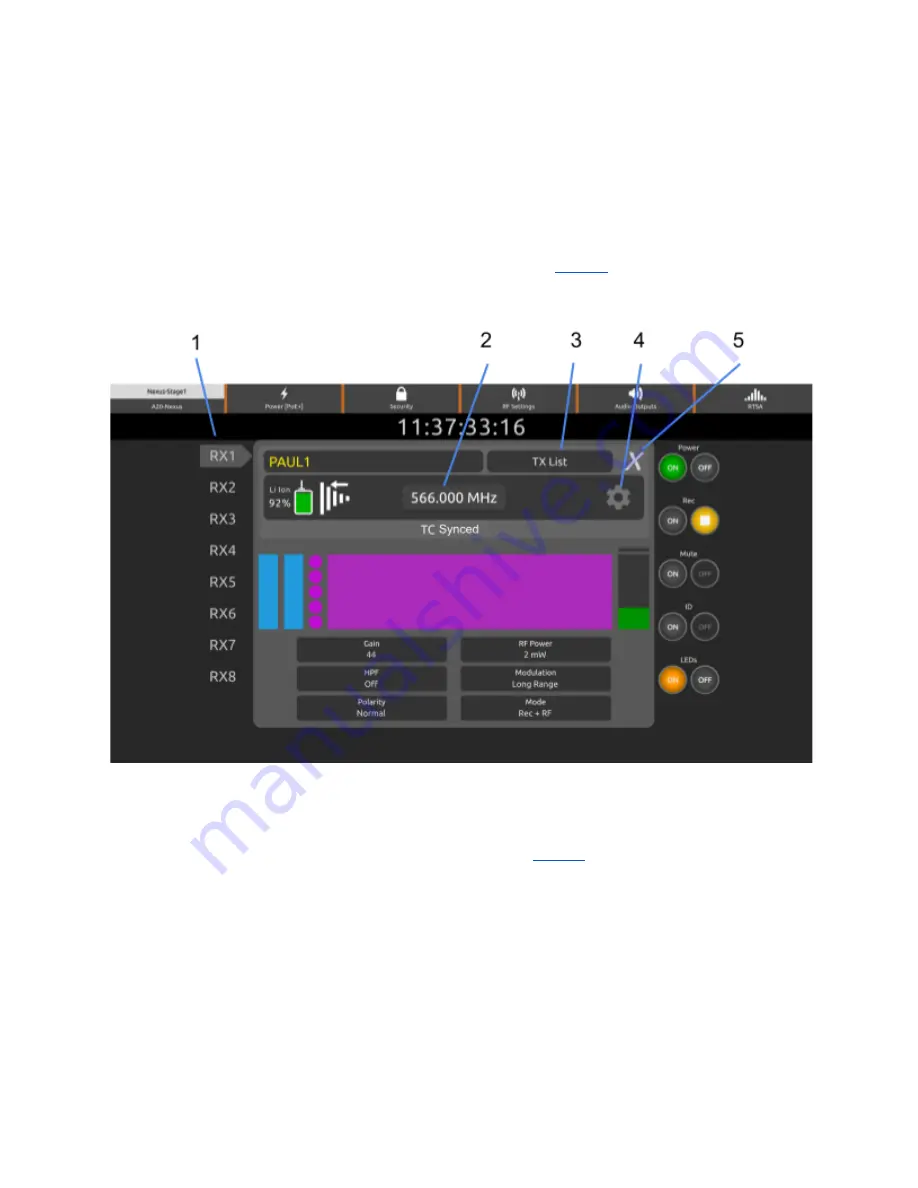
f.
RTSA: Display the real time spectrum analyzer
2.
Receiver Channel:
Displays a receiver channel’s
various status information.
Click or tap to
display a receiver channel’s
1RX View, received signal, audio level, control functions and status. Some functions are grayed out in some modes.
3.
Hide/Show Receiver Group Icon:
Click or tap the ‘X’ to hide a group of four receivers (RX1-4, RX5-8). When hidden, tap
the ‘+’ to show the group. Useful for decluttering the view when fewer wireless channels are being used.
4.
Timecode:
Displays the timecode connected to the Nexus’s LTC/WCK BNC input.
Web App 1RX View
●
Duplicates the functionality of the A20-Nexus’s front panel 1RX View. See
●
When docked to an 8-Series, the Gain, HPF, and Polarity settings are handled on the 8-Series and as such are disabled in
the Nexus web app.
●
When Mode is set to Rec + RF or Rec Only, the Rec buttons are grayed out.
1.
Receiver Channel:
Tap or Click to jump straight to another receiver channel’s 1RX View.
2.
Frequency:
Tap to display the Select Frequency popup from which the receiver channel’s frequency can be set. To power
down a receiver channel, select ‘Off’ at the top of the left frequency list.
3.
TX List:
Displays a list of A20-Mini transmitters that have been paired to Nexus. Select a
4.
Gear Menu:
Duplicates the Gear menu in the Nexus’s !RX View. See
5.
Exit:
Tap or Click to exit back to the Main View.
A20-Nexus
User Guide
48






























