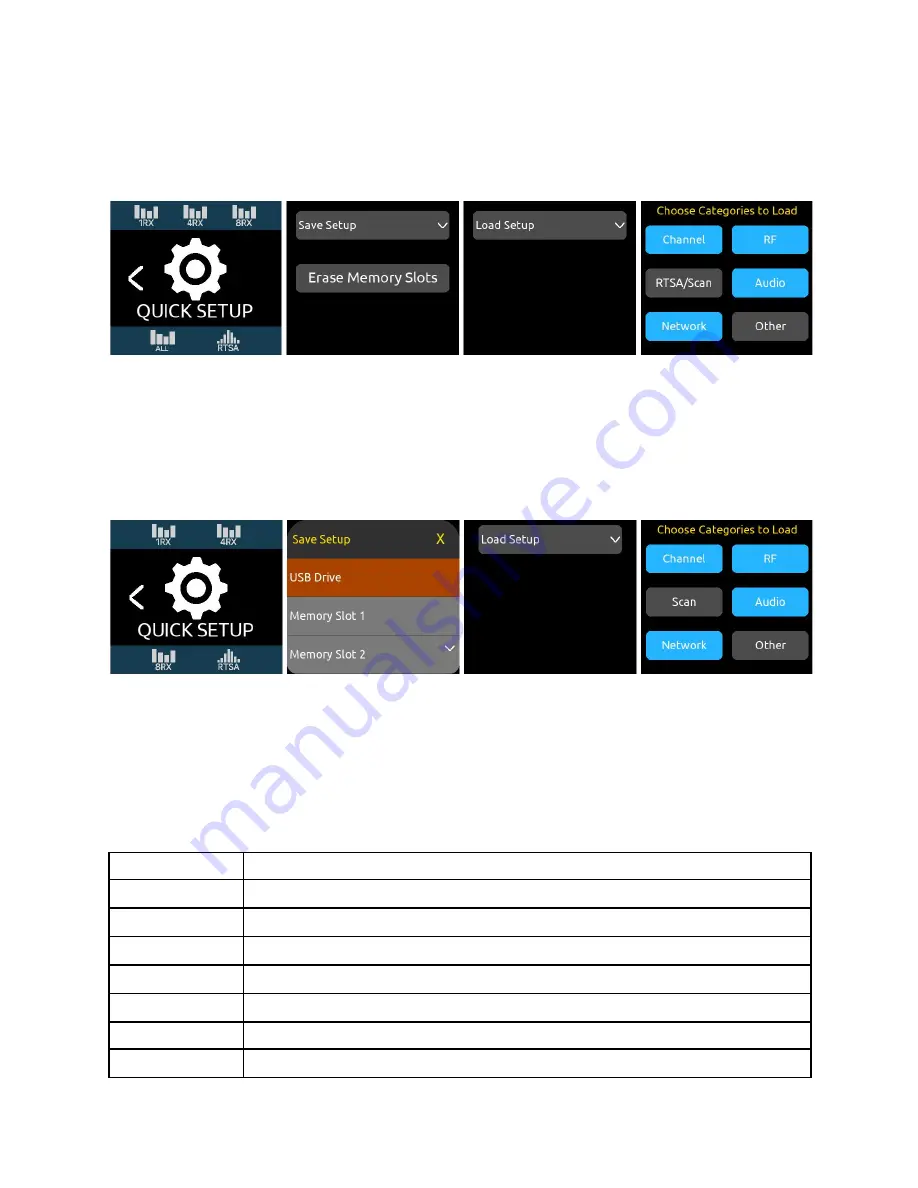
Quick Setup Menu
Quick Setup provides a way to save and load A20-Nexus settings. Settings are saved to internal memory slots 1-4 or to a USB
thumb drive connected to the USB-A port.
Save Setup
●
All Nexus’s current settings are saved when saving a setup.
●
Saving to an internal memory slot overwrites the existing setup file.
●
Tap Erase Memory Slots to erase internal memory slots 1-4.
●
Tap Save Setup to display a list of destinations (4 internal memory slots and USB thumb drive). Select a destination then
use the virtual keyboard to name the setup. Tap Save to store the current A20-Nexus settings.
●
During the save process, “Saving Setup …” is displayed.
Load Setup
●
Choose which categories (Channel, RF,
RTSA/Scan
, Audio, Network, Other) to load. This allows you to select only the
settings you want to change and which ones you want to remain.
●
Tap Load Setup to bring up a list of the setup files stored in the four internal memory slots and USB drive. Selecting a
setup from the list loads the selected categories from that setup. During the load setup process, “Loading Setup …” is
displayed.
Categories
Channel
RF frequencies for all channels in the current Tuning Band
Modulation
Polarity
Gain
HPF
RF
Rear/Front Antenna Select
A and B Antenna Bias Power
A and B Antenna Cascade out
A20-Nexus
User Guide
45






























