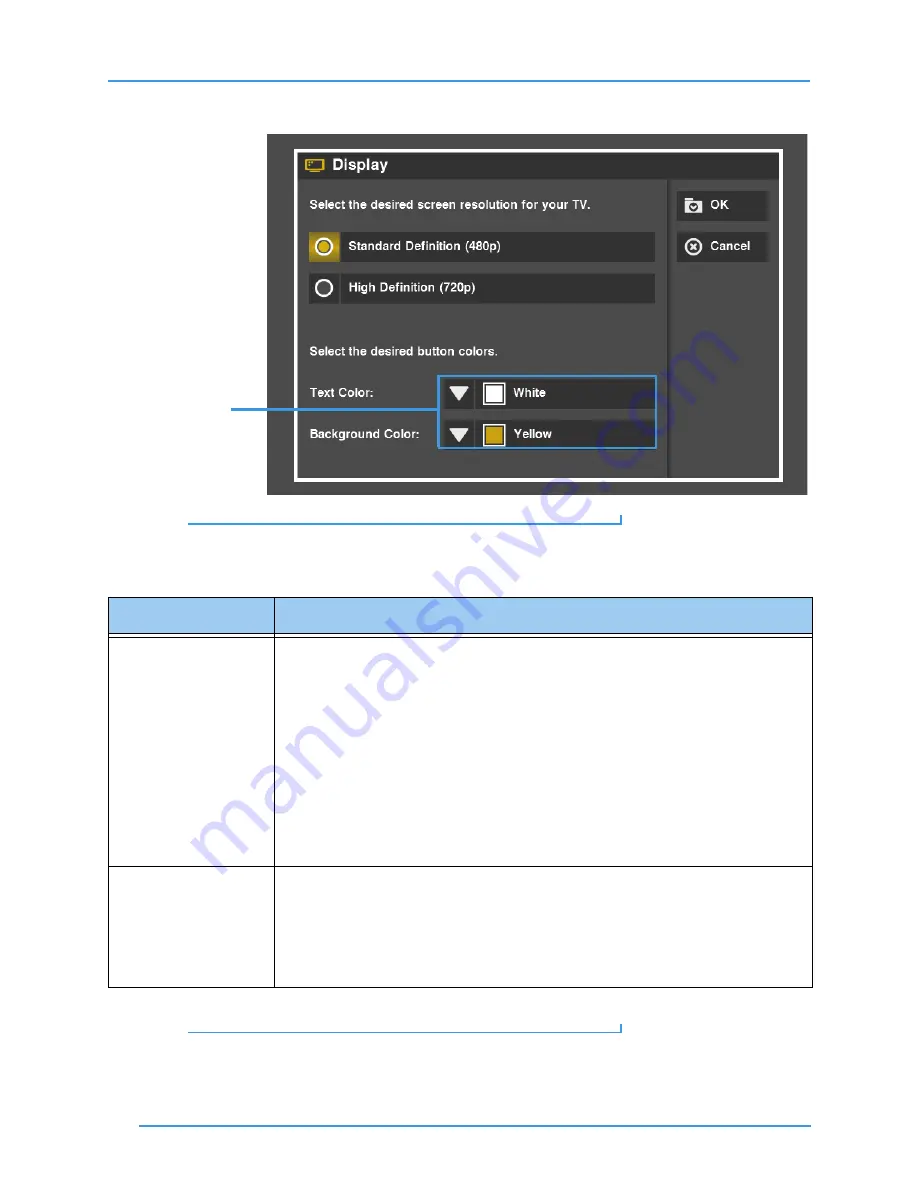
Change Settings
154
ntouch VP 8.0
Step 18. The Display screen appears.
Figure 247:
Screen Resolution screen
Step 19. Study the table below to learn about the settings. Then select the correct screen
resolution setting for your TV.
Table 21:
Display screen details
Feature
Description
Select the desired
screen resolution for
your TV radio buttons
Select the radio button for Standard or High Definition video output.
You
must
use the Standard Definition (480p) option if ntouch VP is connected to a
television using a composite video cable (a cable with a single yellow plug on each
end). This option sends a 480i signal over a composite video cable.
You can use either the Standard Definition (480p) or the High Definition option (720p) if
ntouch VP is connected to a television using an HDMI cable.
The High Definition option creates a larger display area on the television screen
compared to the image created by the Standard Definition option.
When ntouch VP is connected using an HDMI cable, you can select either resolution
option. Try both options to see which one you like the best.
Select the desired
button colors drop-
down lists for Text
Color and Background
Color
Use these two drop-down lists to set the colors used for the text and the background of
all buttons in the user interface (UI).
The Text Color drop-down list changes the color of the text on the buttons.
The Background Color drop-down list changes the color of the background color used
for the buttons.
Button color
drop-down lists

























