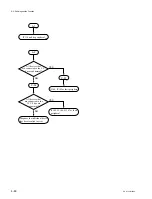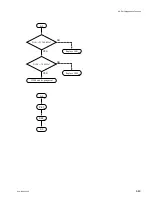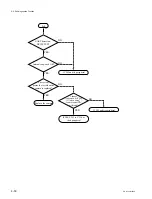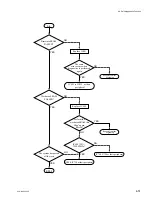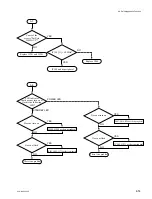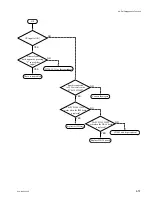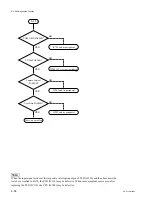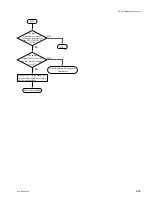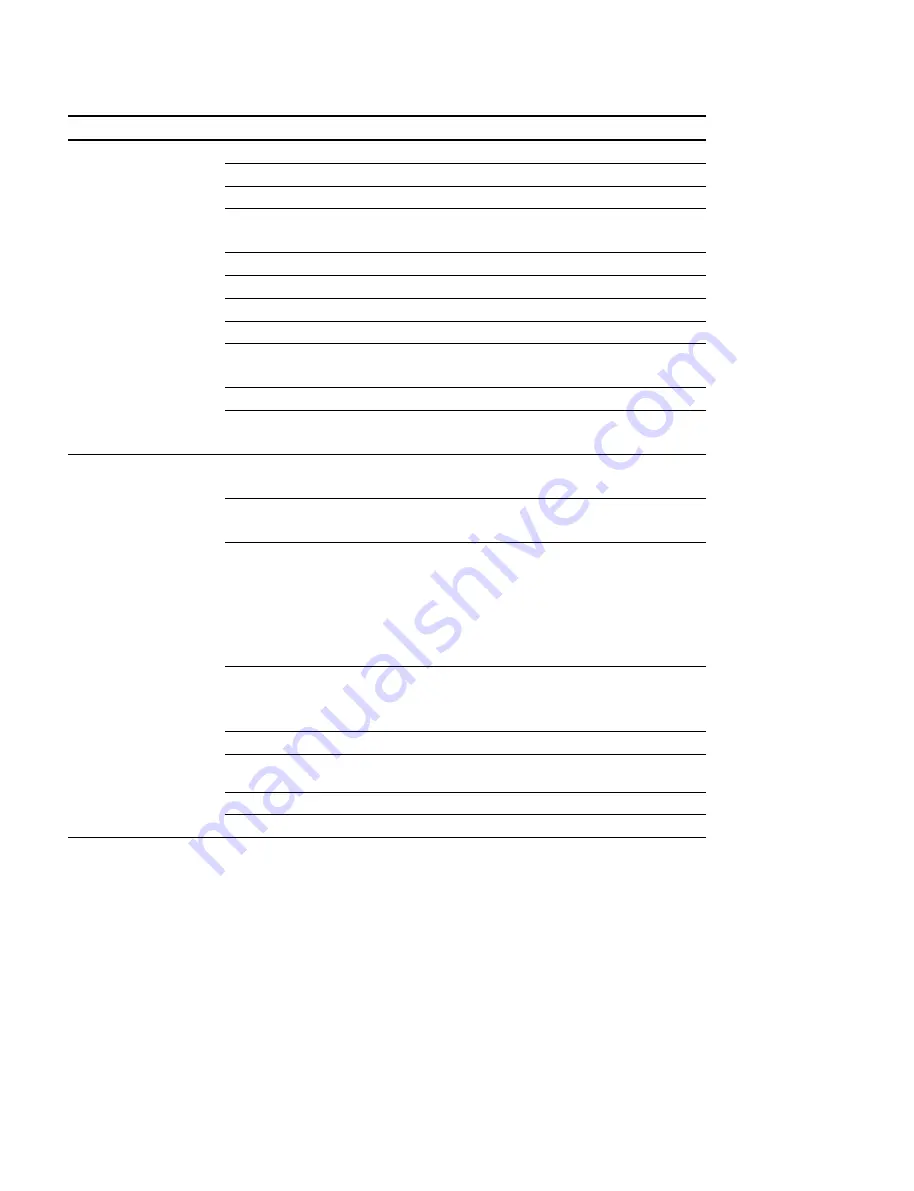
4-46
PCS-1500/1500P
Diagnostics command
(
*
1)
Diagnostics command
(
*
2)
Locations to be diagnosed)
hostpld (A-1)
Host PLD (IC110 and its peripheral)
hostbus (A-2)
SH-CPU bus of the 5 V, 3.3 V-2, and 5 V-2 blocks
rtc (A-3)
Built-in real time clock of SH-3
power (A-4)
Power ON/OFF diagnostics of the stand-by power
supply area
cameracontrol (A-5)
Camera control block (IC202 and its peripheral)
auto
bri (A-6)
BRI block
interrupt (A-10)
Diagnostics of the interrupt signal lines
vcpram (A-7)
SRAM test of VCP (IC300)
video (A-8)
Video encoder, decoder, VCP, MENU ASIC, video
pre-filter
sircs (A-11)
Diagnostic of SIRCS transmitter/receiver blocks
led (A-9)
Diagnostic of the POWER and STANDBY LED
indicators
userdata
Diagnostic of the USER DATA port (The tool needs to
be prepared.)
setVCPDRAMSize
Specify 4 at all times.
Perform this setting before starting the self-diagnostics
audio
Diagnostic of the audio block
audio
[|]
digital
↓
: diagnostics of digital part
audio
[|]
analog
[|]
[1,3,4]
↓
: diagnostics of digital part
n
When you want to perform this diagnostics, the video
block must have been completed in advance.
pcmciaif_testcardmaker
Make the diagnostics card for PCMCIA I/F
Make diagnostics card for PCMCIA I/F using the
PCS-P150/P150P that is known to be working correctly
pcmciaif
Diagnostics of PCMCIA I/F
if-744
Diagnostics of the BRI control and the memory of the IF-744
board
iicwrite
(
*
3)
Writing into the device on the I
2
C bus
iicread
(
*
3)
Reading from the device on the I
2
C bus
(
*
1): The commands of this column execute continuously the commands that are shown in the right column.
(
*
2): The flowchart indexes that are shown in parenthesis ( ) show the commands that are used to diagnose the flowchart A-x again.
(
*
3): The iicwrite and iicread commands can be used after the diagnostics is suspended or canceled in the middle of diagnosing the
video block.
They cannot be used when the MENU ASIC or the target device is reset.
m
.
Before using these self-diagnostics commands, inputting the following entries is required in order to
prepare to use the self-diagnostics software.
#install
[|]
7a0000
↓
#diag
[|]
setVCPDRAMSize
[|]
4
↓
.
The commands that are listed above can be used independently but they may not work correctly
depending on the setting or trouble conditions. To diagnose the troubles without fail, enter
“#diag
[|]
auto
↓
”, confirm that the system passes all the tests and perform diagnostics individually.
4-2. Self-diagnostics Function
Summary of Contents for PCS-1500
Page 8: ......
Page 75: ...1 67 PCS 1500 1500P Sony Corporation Printed in Japan ...
Page 76: ......
Page 130: ......
Page 198: ......