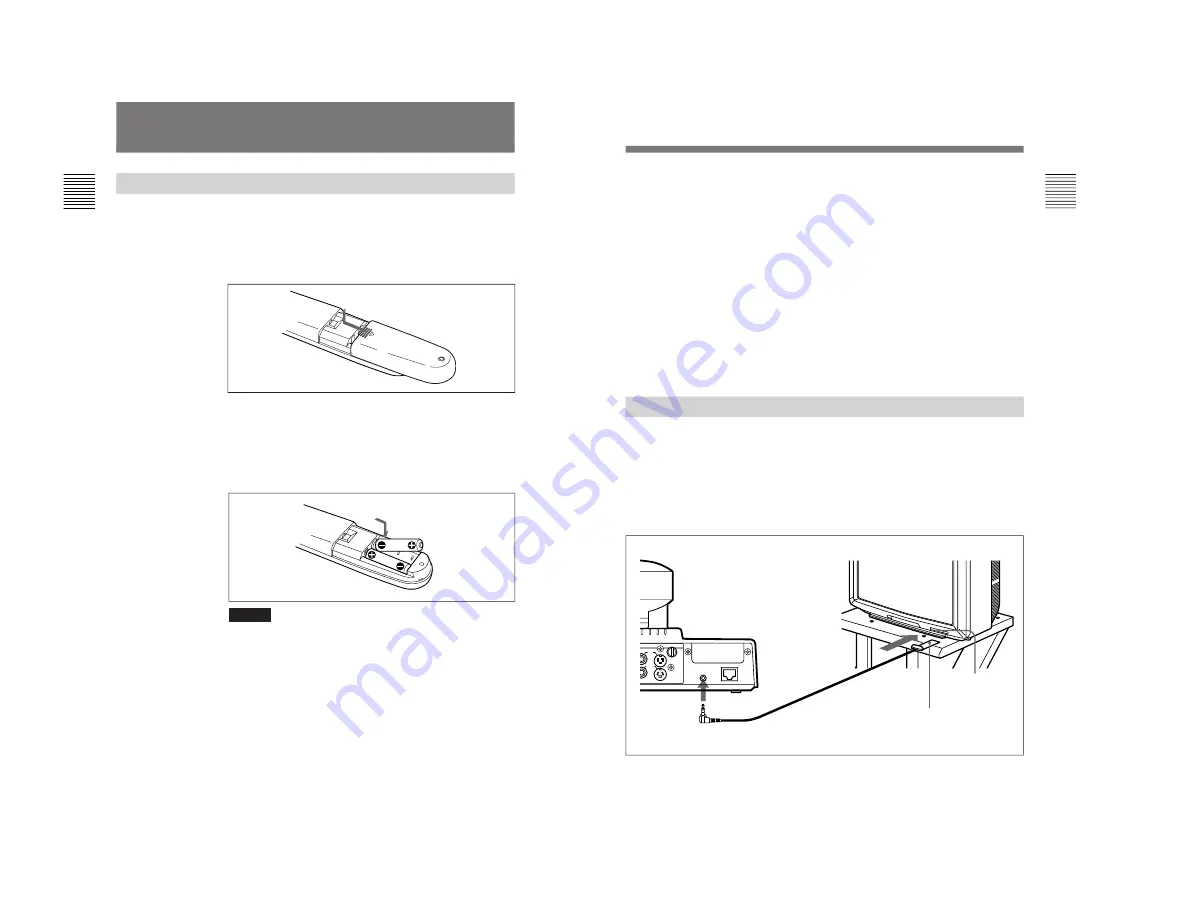
1-9
PCS-1500/1500P
16
Chapter 1
Preparation
Chapter 1
Preparing the System
Inserting Batteries into the Remote Commander
The supplied Remote Commander controls most of the
functions. This section describes how to insert batteries into the
Remote Commander.
1
Remove the battery compartment cover.
2
Insert two size AA (LR6) alkaline batteries (supplied) with
correct
‘
and
’
polarity into the battery compartment.
When inserting the batteries, be sure to put the negative
end at first.
Caution
Be sure to place the negative
’
end of the battery at first.
If you place the positive
‘
end at first, there is a
possibility of damaging the insulated film covering the
battery and creating a short circuit.
3
Replace the cover.
Chapter 1
Preparation
17
Chapter 1
IN
AUX
2
AUX1
MONITOR
IR OUT
ISDN A
AUX
OUT
VIDEO
IR repeater (supplied)
Battery life
When the Remote Commander no longer functions properly,
replace both the batteries.
Notes on batteries
To avoid possible damage from battery leakage or corrosion,
observe the following:
• Be sure to insert the batteries in the correct direction.
• Do not mix old and new batteries, or different types of
batteries.
• Do not attempt to charge dry-cell batteries.
• If you do not intend to use the Remote Commander for a long
time, remove the batteries.
If battery leakage occurs, clean the battery compartment and
replace all the batteries.
Preparing the TV Monitor
Insert the IR repeater below the remote sensor of the TV
monitor. Once you set the IR repeater, you can turn on the
Compact Processor and a Sony TV monitor together by
pressing the
I
/u
button on the Remote Commander.
If the IR repeater does not function properly, set MONITOR in
the Other Setup (System Configuration Index 3/3) menu to
MODE2 (PCS-1500); to MODE4 (PCS-1500P).
to IR OUT
Remote sensor
Summary of Contents for PCS-1500
Page 8: ......
Page 75: ...1 67 PCS 1500 1500P Sony Corporation Printed in Japan ...
Page 76: ......
Page 130: ......
Page 198: ......






























