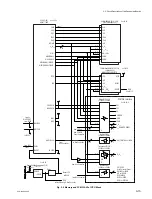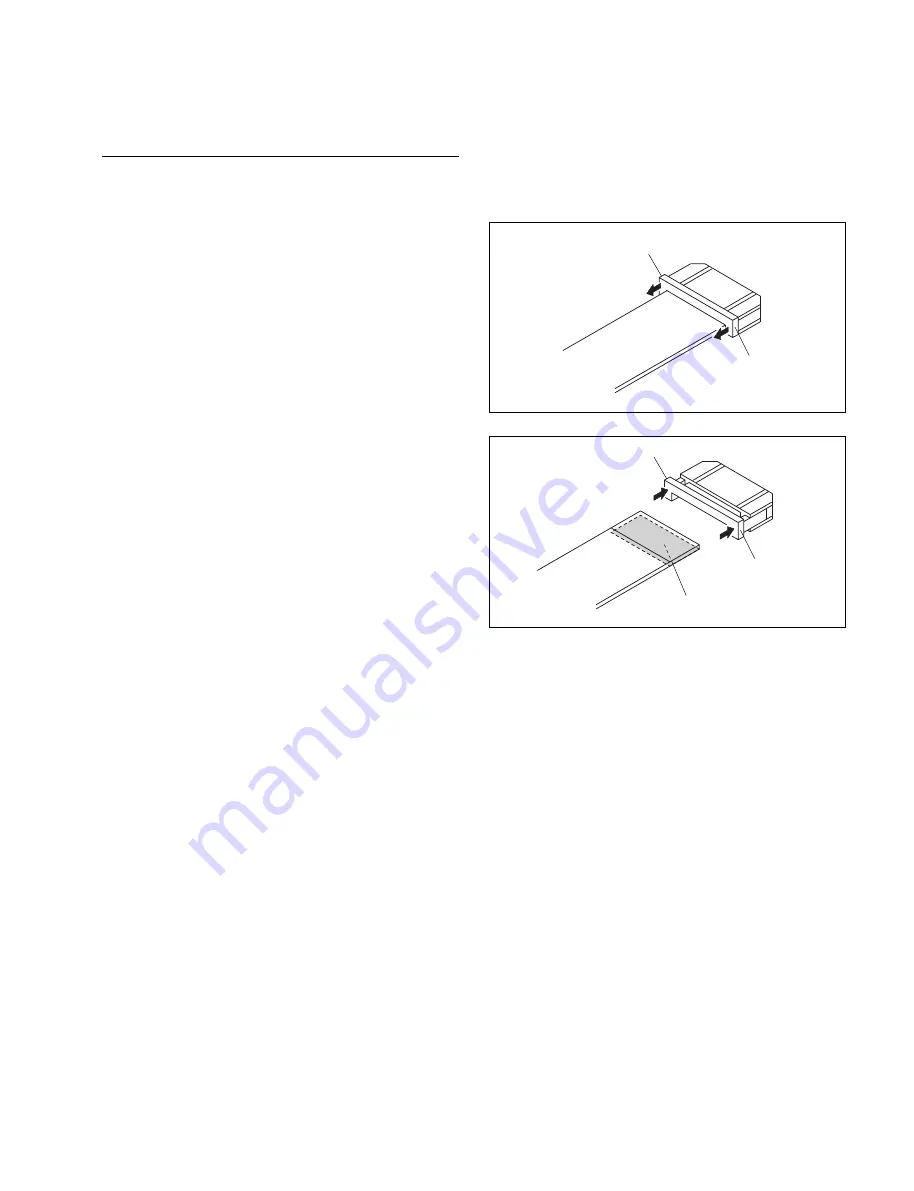
2-13
PCS-1500/1500P
2-5. Replacing the Main Parts
2-5-9. Flexible Card Wire
Replacement Procedure of Horizontal Type
Connector
1.
Slide the portion marked
*
in the direction of the
arrow, release the lock, and remove the flexible card
wire.
n
Be careful not to bend the flexible card wire.
2.
Insert the flexible card wire into the connector while
being careful about the direction of the contact surface.
3.
After inserting it completely, push the portion marked
*
in the direction of the arrow to fix the flexible card
wire.
n
Be sure to hold both sides of the portion marked
*
.
*
*
*
*
Contact surface
Summary of Contents for PCS-1500
Page 8: ......
Page 75: ...1 67 PCS 1500 1500P Sony Corporation Printed in Japan ...
Page 76: ......
Page 130: ......
Page 198: ......