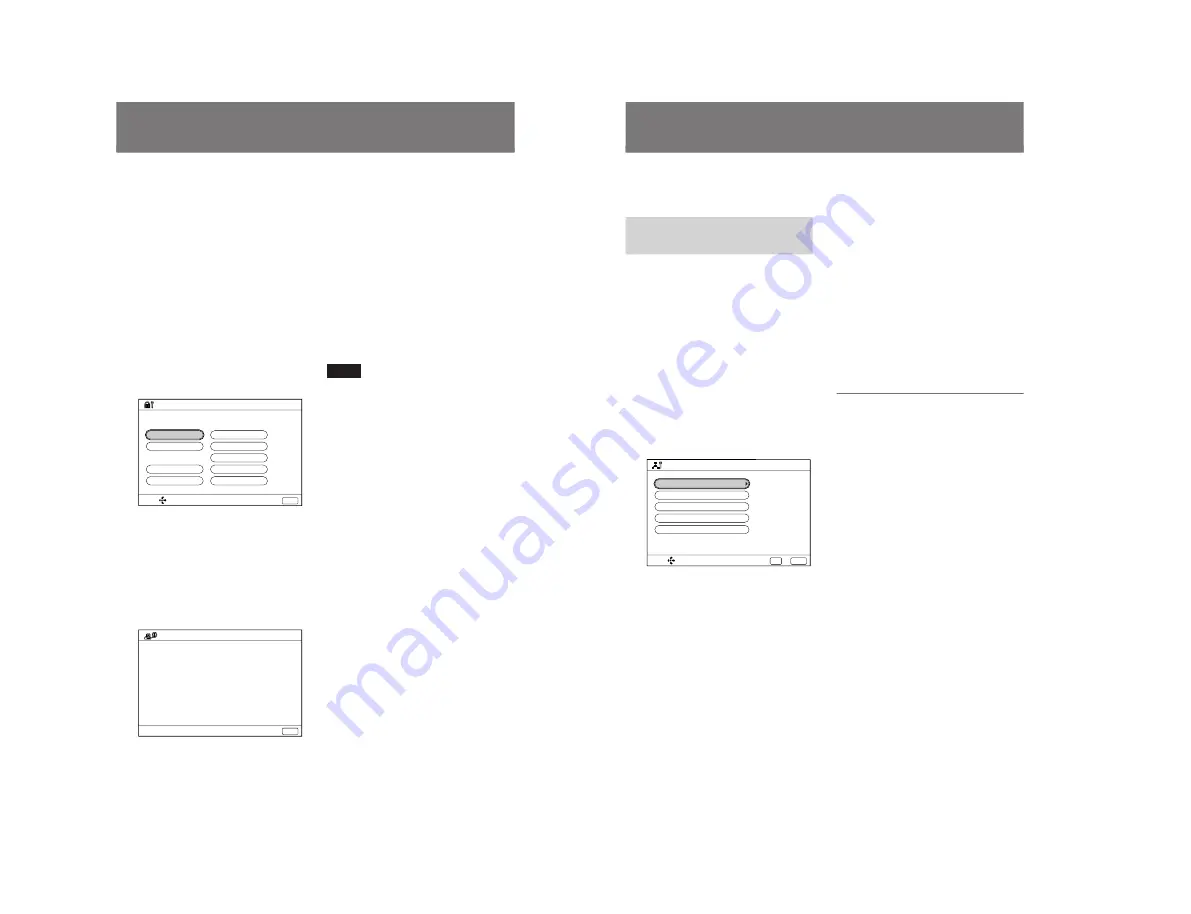
1-61
PCS-1500/1500P
16
Check that the system has been
properly upgraded as follow the steps
below.
Also, check that the serial number
sticker is placed on the bottom of the
Compact Processor.
If the sticker is not placed, consult
your Sony dealer.
1
Press the MENU button on the
Remote Commander.
The Menu (System Configuration)
menu appears on the monitor
screen.
2
Select MACHINE with the joy
stick on the Remote Commander,
then press the stick.
The Machine Information menu
appears on the monitor screen.
Checking the System Is Upgraded
3
Check that Software Option is set
to MCU.
When it is set to MCU, upgrade is
completed. If it is not set to MCU,
consult your Sony dealer.
4
Press the CANCEL button on the
Remote Commander twice.
The menu disappears from the
monitor screen.
Notes
• Upgrade operation is only for
qualified personnel.
• This card can be installed only once.
The card which has been already
installed into another Compact
Processor cannot be used.
Installed functions cannot be
removed.
SELECT:
Menu
CONTROL
System Configuration
END: CANCEL
CAMERA
T. 120
STATUS
COMMUNICATION
SETUP
ISDN
ANSWER
AUDIO
MCU
OTHER
MACHINE
Machine Information
HOST VERSION: VerX.XX
Exit: CANCEL
BRI VERSION: VerX.XX
VCP VERSION: VerX.XX
DSP VERSION: VerX.XX
Software Option
Option Board
:MCU
:2BRI
17
Set up the MCU SETUP menu before
holding a point to multi-point meeting.
Setting Up the MCU
SETUP Menu
1
Press the MENU button on the
Remote Commander.
The Menu (System Configuration)
menu appears on the monitor
screen.
2
Select MCU with the joy stick,
then press the stick.
The MCU SETUP menu appears
on the monitor screen.
3
Set up the following items:
MCU MODE: Set to ON when
holding a point to multi-point
meeting.
BROADCAST MODE: Selects
the broadcast mode.
NUMBER OF LINES: Selects
the number of lines to be used.
ISDN RATE: Selects the transfer
rate.
AUDIO MODE: Selects the
protocol for the audio
encoding.
4
Press the EXEC button on the
Remote Commander.
The settings are completed.
5
Press the CANCEL button on the
Remote Commander.
The menu disappears from the
monitor screen.
To hold a normal conference
Set MCU MODE to OFF in step
3
.
On items in the MCU SETUP
menu
The settings for the MCU SETUP
menu are as follows:
MCU MODE
ON: Holds a Point to multi-point
meeting.
OFF: Holds a normal meeting.
BROADCAST MODE
4SPLIT: Displays each party on the
four-split screen.
VOICE ACTIVATE: Detects the
terminal that speaks at the highest
level among the connected
terminals, and sends the picture
to all the terminals.
You can also switch the broadcast
mode during a meeting with the
MULTI/AUTO button on the Remote
Commander.
For details on switching the broadcast
mode, see “Switching the Broadcast
Mode” on page 21.
Preparing a Point to Multi-Point
Meeting
SELECT:
Save?
Yes: EXEC
MCU SETUP
MCU MODE
No: CANCEL
BROADCAST MODE
NUMBER OF LINES
ISDN RATE
AUDIO MODE
:ON
:4 SPLIT
:2B
:AUTO
:G. 728
Summary of Contents for PCS-1500
Page 8: ......
Page 75: ...1 67 PCS 1500 1500P Sony Corporation Printed in Japan ...
Page 76: ......
Page 130: ......
Page 198: ......






























