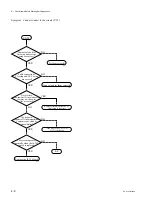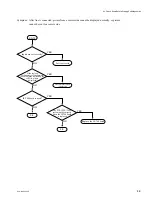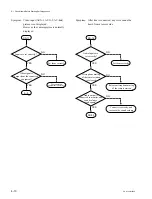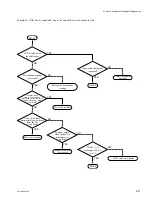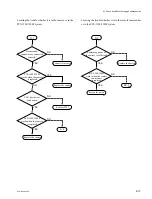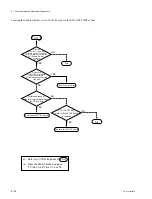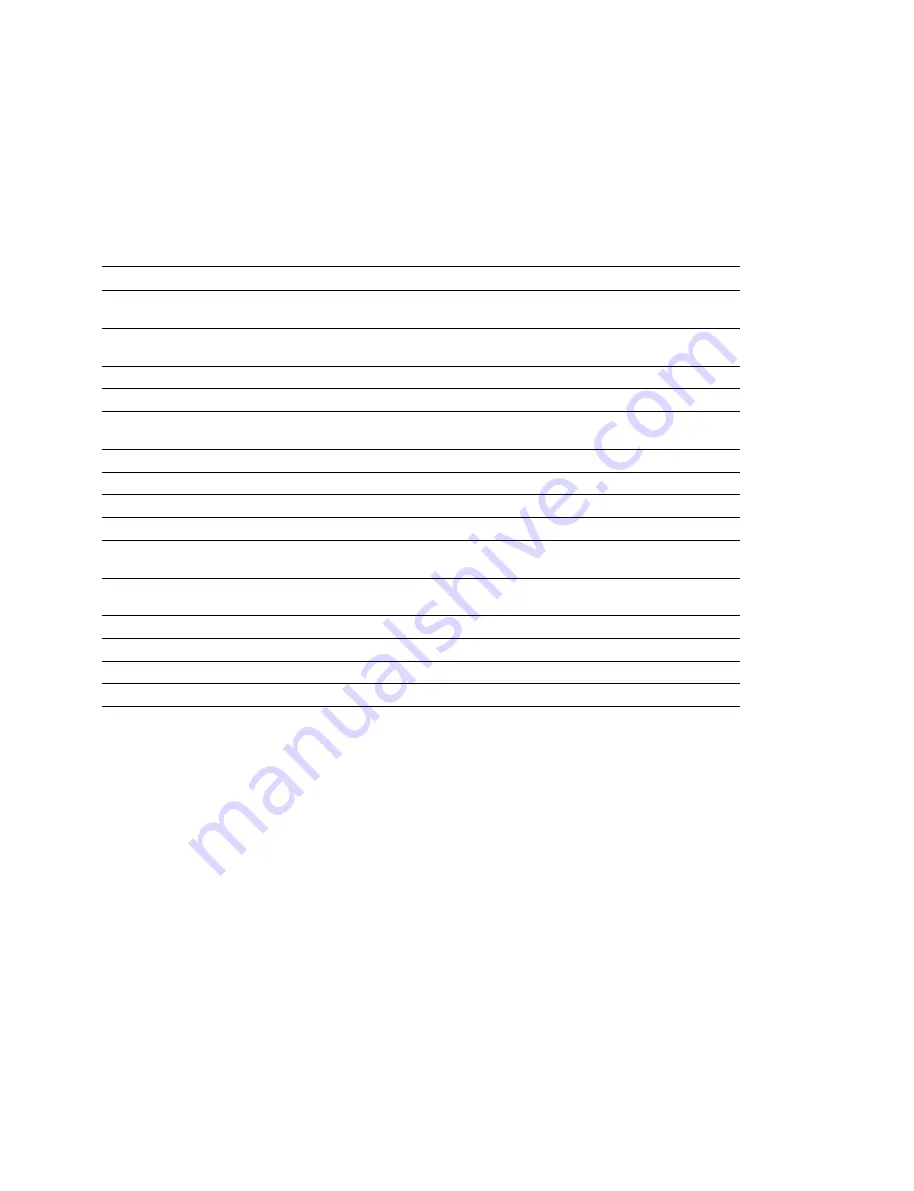
4-1
PCS-1500/1500P
Section 4
Troubleshooting
4-1. Check Items Before Starting Self-diagnostics
1. Be sure to check the following items before starting the self-diagnostics.
Major trouble symptoms when errors occur
Symptom
Flow chart
1.
The main power cannot be turned on even the POWER switch of processor is pressed.
SS-01
(The logotype “SONY” does not appear.)
2.
The main power cannot be turned on even the “POWER” button of remote commander
SS-02
is pressed.
3.
The main power cannot be turned on at the event of automatic receive call.
SS-03
4.
The main power of monitor or TV is not turned on when the main power is turned on.
SS-04
5.
When the main power is turned on, the logotype “SONY” appears but the picture from
SS-05
camera does not appears.
6.
The PCS-1500/1500P system cannot be controled by remote commander.
SS-06
7.
Camera control cannot be operated.
SS-07
8.
Cannot connect to line (ISDN).
SS-08
9.
Cannot connect to the circuit (V.35).
SS-09
10. After line is connected, picture from a remote side cannot be displayed normally, or
SS-10
picture cannot be sent to a remote side.
11. Video input (AUX-1, AUX-2, AV-link) picture is not displayed.
SS-11
However, the camera picture is normally displayed.
12. After line is connected, any voice cannot be heard from a remote side.
SS-12
13. After line is connected, any voice cannot be sent to a remote side.
SS-13
14. Cannot communicate through the T.120 port.
SS-14
15. External microphone cannot be used.
SS-15
Summary of Contents for PCS-1500
Page 8: ......
Page 75: ...1 67 PCS 1500 1500P Sony Corporation Printed in Japan ...
Page 76: ......
Page 130: ......
Page 198: ......