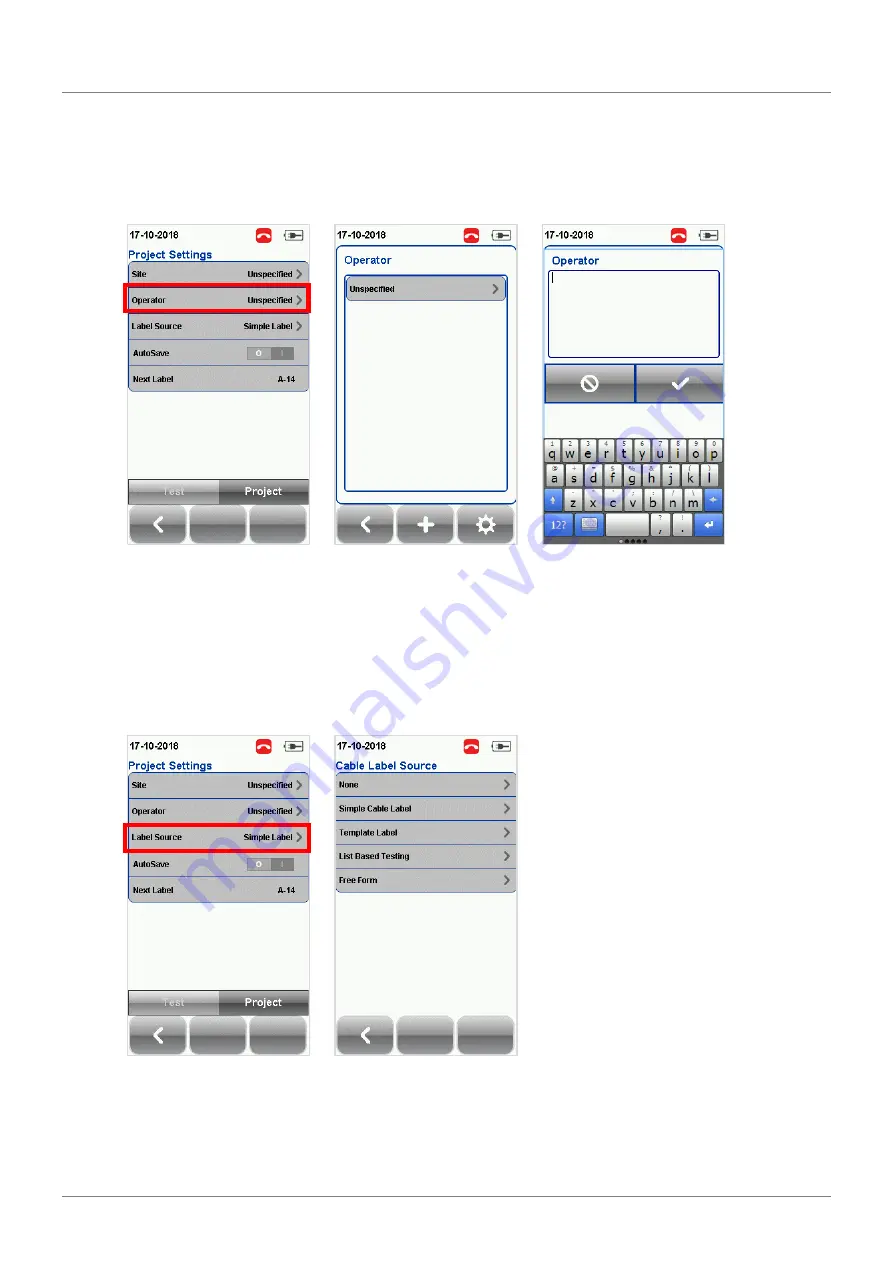
WireXpert User Interface
© Copyright 2020 Softing IT Networks
29
3.
Enter Operator Name.
4.
Press
[OK]
to save site and proceed.
By default, WireXpert creates an “UNSPECIFIED” operator for default saving if new operators are not
created.
To delete a saved operator,
1.
Press the
[Manage]
button.
2.
Select operator(s) and press the
[Delete]
to delete operator(s).
4.2.2.4
Label Source
Press the
[SETUP]
button
Test Settings
Label Source
to choose from a list of schemes.
None
Manual input of label names is required for every saving of result.
Simple Label
Provides simple numeric increments to a prefix. To configure the simple label scheme:






























