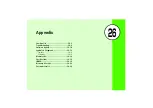25-12
S!
A
p
p
li
25
S! Appli Settings
Make S! Appli settings and restore defaults.
Application Volume
Adjust the volume of sounds.
A
Press
c
and select
Entertainment
→
S! Appli
→
Settings
→
Application
Volume
B
Use
a
to adjust volume and
press
c
Backlight
Set Display settings for the backlight.
A
Press
c
and select
Entertainment
→
S! Appli
→
Settings
→
Backlight
B
Select the setting and press
c
Default Setting
■
Level 3
Tip
• Sound volume in Manner Profile
Manner Profile Phone sounds settings apply.
Default Setting
■
Normal settings
Tip
•
Backlight
Items
Always On
: Set the backlight always on.
Always Off
: Set the backlight always off.
Normal Settings
: Settings of
Backlight time
Display settings
take priority.
Summary of Contents for 805SC
Page 37: ...1 6 Getting Started 1 Parts Functions Handset Attach strap as shown...
Page 55: ...1 24...
Page 109: ...5 20...
Page 117: ...6 8...
Page 164: ...10 Sound Settings Changing Profile Settings 10 2...
Page 211: ...12 24...
Page 225: ...13 14...
Page 283: ...17 14...
Page 305: ...18 22...
Page 339: ...21 8...
Page 349: ...22 10...
Page 367: ...23 18...
Page 387: ...25 14...