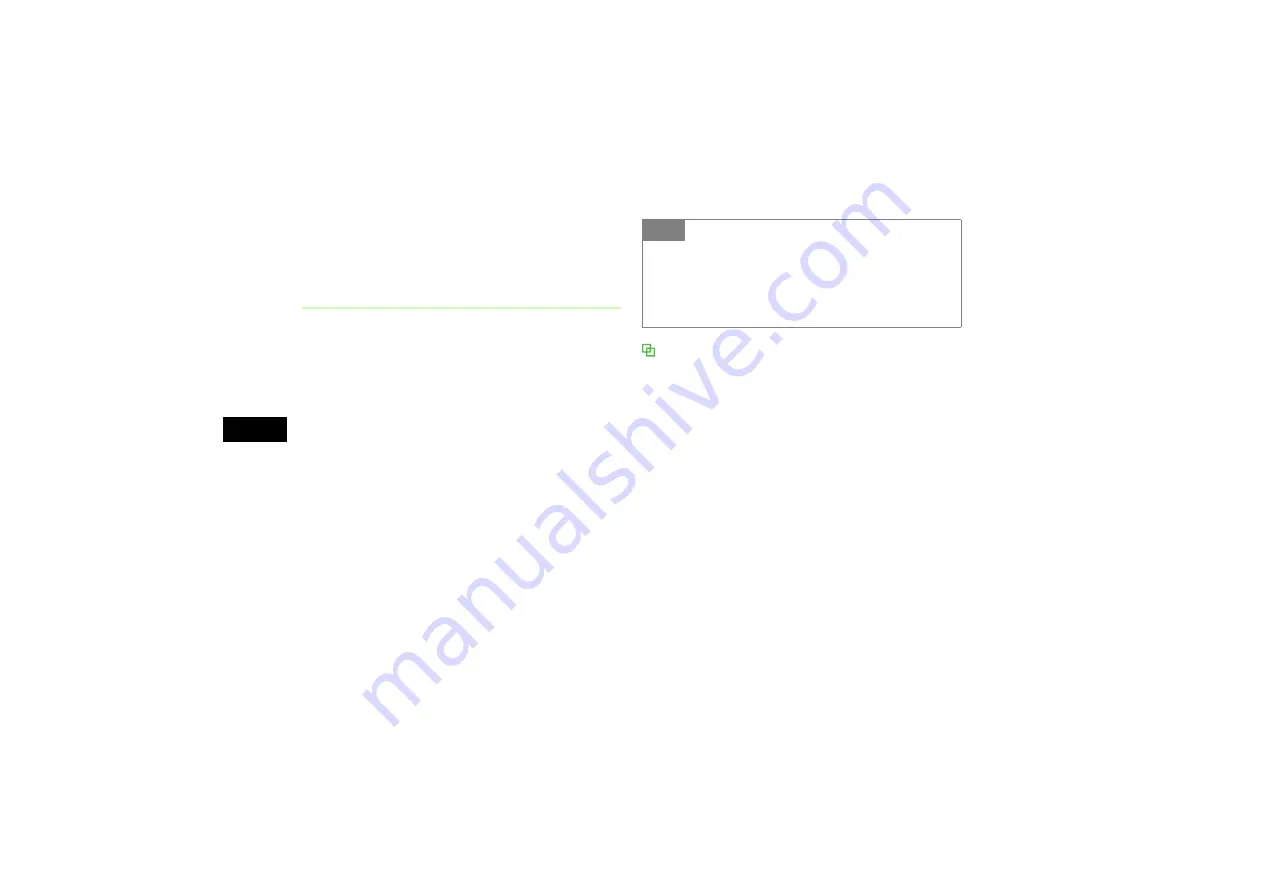
13-8
E
xte
rn
al Co
nn
ecti
on
s
13
E
Press
c
(Preview)
F
Confirm and press
c
(Print)
Accessing Connected Device Files
Access shared folders/files on other party's device.
Alternatively, receive/delete files on another device.
A
Press
c
and select
Settings
→
Connectivity
→
Bluetooth
→
My
devices
B
Select a device
C
Approve access on source device
Locations of received folders or files
Received folders are automatically saved to other documents
folder in Data Folder. Received files are saved according to the
file format; for example, JPEG and BMP files are saved to the
Pictures
folder and vFiles* to Other documents folder.
* An incoming vCard or vCalendar is automatically saved to
Phonebook or Calendar.
Tip
• To receive an accessed file
After Step 3, highlight a file and select
Menu
→
Get
.
• To receive an accessed folder
After Step 3, highlight a folder and select
Menu
→
Get
.
Summary of Contents for 805SC
Page 37: ...1 6 Getting Started 1 Parts Functions Handset Attach strap as shown...
Page 55: ...1 24...
Page 109: ...5 20...
Page 117: ...6 8...
Page 164: ...10 Sound Settings Changing Profile Settings 10 2...
Page 211: ...12 24...
Page 225: ...13 14...
Page 283: ...17 14...
Page 305: ...18 22...
Page 339: ...21 8...
Page 349: ...22 10...
Page 367: ...23 18...
Page 387: ...25 14...






























