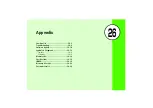25-6
S!
A
p
p
li
25
BookSurfing
®
(Japanese)
"
ブックサーフィン
" is the file viewer for browsing
electronic comic/photo book files (CCF files) saved in
Book
folder in Data Folder. Enlarge/reduce images, scroll page,
browse images with sound/vibration effects.
To browse CCF files, acquire Content Key. No Content Key
is required to browse the default sample files in 805SC.
Browsing Electronic Comics
A
Press
c
and select
Entertainment
→
S! Appli
→
S! Appli library
→
ブックサーフィン
S! Town (Japanese)
S! Town is an online communication application. Select an
avatar and perform operations. In 3D virtual town, you can
enjoy various events and communicate with other users.
• To use this function, S! Town S! Appli is required. This
application is pre-installed in 805SC.
• The pre-installed S! Town S! Appli cannot be deleted.
• Packet transmission fees apply; may incur high charges.
• S! Town is not available if Internet access is restricted by
subscription.
Tip
• After starting
Refer to
ヘルプ
in
ブックサーフィン
.
• After changing phone models
Move CCF files to Memory Card; download Content Key
again to browse files on new handset. Note that, some
contents require downloading CCF files again.
Summary of Contents for 805SC
Page 37: ...1 6 Getting Started 1 Parts Functions Handset Attach strap as shown...
Page 55: ...1 24...
Page 109: ...5 20...
Page 117: ...6 8...
Page 164: ...10 Sound Settings Changing Profile Settings 10 2...
Page 211: ...12 24...
Page 225: ...13 14...
Page 283: ...17 14...
Page 305: ...18 22...
Page 339: ...21 8...
Page 349: ...22 10...
Page 367: ...23 18...
Page 387: ...25 14...