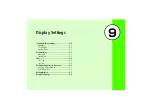8-8
M
o
b
ile
C
a
m
e
ra
8
Multi Shot
A
Press
b
for 2+ seconds
In Video mode
Press
w
(Photos) to change Camera mode
B
Select
Menu
→
Shooting mode
→
Multi-shot
and select the number of
images to capture
C
Select
Menu
and perform other
actions as required ( P.8-5)
D
Preview shooting object on Display
Zoom in/out
Use
u
or
d
to enlarge or reduce image
Brightness
Use
r
or
l
to lighten or darken image
E
Press
c
(Take)
To view still images individually
a
Highlight the image and press
c
(View)
b
Use
r
or
l
to go to next/previous image
c
Press
C
To retake still images
Press
C
F
Press
w
(Save)
Mosaic Shot
A
Press
b
for 2+ seconds
In Video mode
Press
w
(Photos) to change Camera mode
B
Select
Menu
→
Shooting mode
→
Mosaic shot
to select Frame
C
Select
Menu
and perform other
actions as required ( P.8-5)
D
Preview shooting object on Display
Summary of Contents for 805SC
Page 37: ...1 6 Getting Started 1 Parts Functions Handset Attach strap as shown...
Page 55: ...1 24...
Page 109: ...5 20...
Page 117: ...6 8...
Page 164: ...10 Sound Settings Changing Profile Settings 10 2...
Page 211: ...12 24...
Page 225: ...13 14...
Page 283: ...17 14...
Page 305: ...18 22...
Page 339: ...21 8...
Page 349: ...22 10...
Page 367: ...23 18...
Page 387: ...25 14...