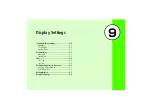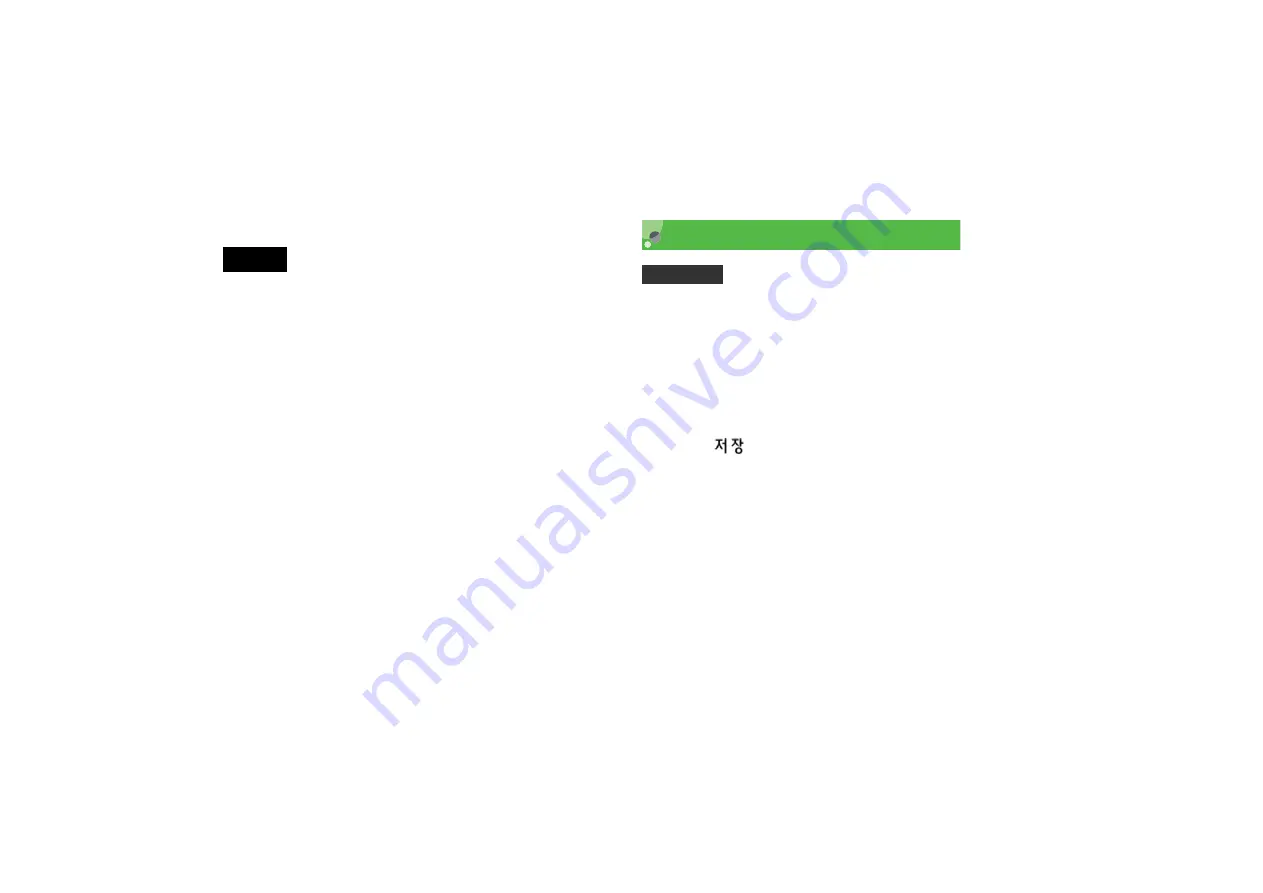
9-8
Di
sp
la
y Se
ttin
gs
9
B
Set items
Font type
a
Select
Font type
b
Use
s
to switch font type
Font size
a
Select
Font size
b
Use
s
to select the size
Font color
a
Select
Font colour
b
Use
s
to select the setting
c
Use
u
to move cursor to Color selection field
and use
s
to select a color (For
Monochrome
only)
Background color
a
Select
Background colour
b
Use
s
to select the color
C
Press
c
(Save)
Display Language
Set 805SC user interface to appear in English, Japanese, or
Korean.
A
Press
c
and select
→
→
Language
or
B
Select
English
and press
c
(
保存
/
Save
/
)
Default Setting
■
日本語
(Japanese)
設定
一般設定
言語選択
Summary of Contents for 805SC
Page 37: ...1 6 Getting Started 1 Parts Functions Handset Attach strap as shown...
Page 55: ...1 24...
Page 109: ...5 20...
Page 117: ...6 8...
Page 164: ...10 Sound Settings Changing Profile Settings 10 2...
Page 211: ...12 24...
Page 225: ...13 14...
Page 283: ...17 14...
Page 305: ...18 22...
Page 339: ...21 8...
Page 349: ...22 10...
Page 367: ...23 18...
Page 387: ...25 14...