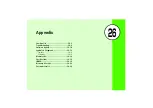26-7
Appendix
26
■
Battery drains quickly
"
Battery may drain quickly depending on the
operating environment (Ambient temperature,
charging conditions, or Signal Strength),
operations, and settings.
#
Use 805SC in an appropriate environment and
reduce operations requiring high power
(
■
Unable to watch TV
"
Is USIM Card removed?
#
If USIM Card is not inserted, TV is disabled.
Insert USIM Card.
"
Is subscription terminated?
#
TV is enabled only during subscription period.
■
Display flickers
"
Is 805SC used near a fluorescent light?
#
Use 805SC as far away from a fluorescent
light as possible.
■
Display is dim or unlit
"
This may be due to the characteristics of
Display and not a problem. The time (seconds)
until Display is dimmed or unlit can be
changed by adjusting the Backlight time.
■
Unable to play music through speaker
"
Is Manner Profile set?
#
Cancel Manner Profile.
"
Is the stereo earphone microphone
connected?
#
Disconnect the connector for the stereo
earphone microphone from 805SC.
■
Too many applications are already running
,
thus unable to launch anymore
appears
"
Memory is low or full.
#
Delete unnecessary S! Mail messages. If
multiple functions are active, close some.
Summary of Contents for 805SC
Page 37: ...1 6 Getting Started 1 Parts Functions Handset Attach strap as shown...
Page 55: ...1 24...
Page 109: ...5 20...
Page 117: ...6 8...
Page 164: ...10 Sound Settings Changing Profile Settings 10 2...
Page 211: ...12 24...
Page 225: ...13 14...
Page 283: ...17 14...
Page 305: ...18 22...
Page 339: ...21 8...
Page 349: ...22 10...
Page 367: ...23 18...
Page 387: ...25 14...