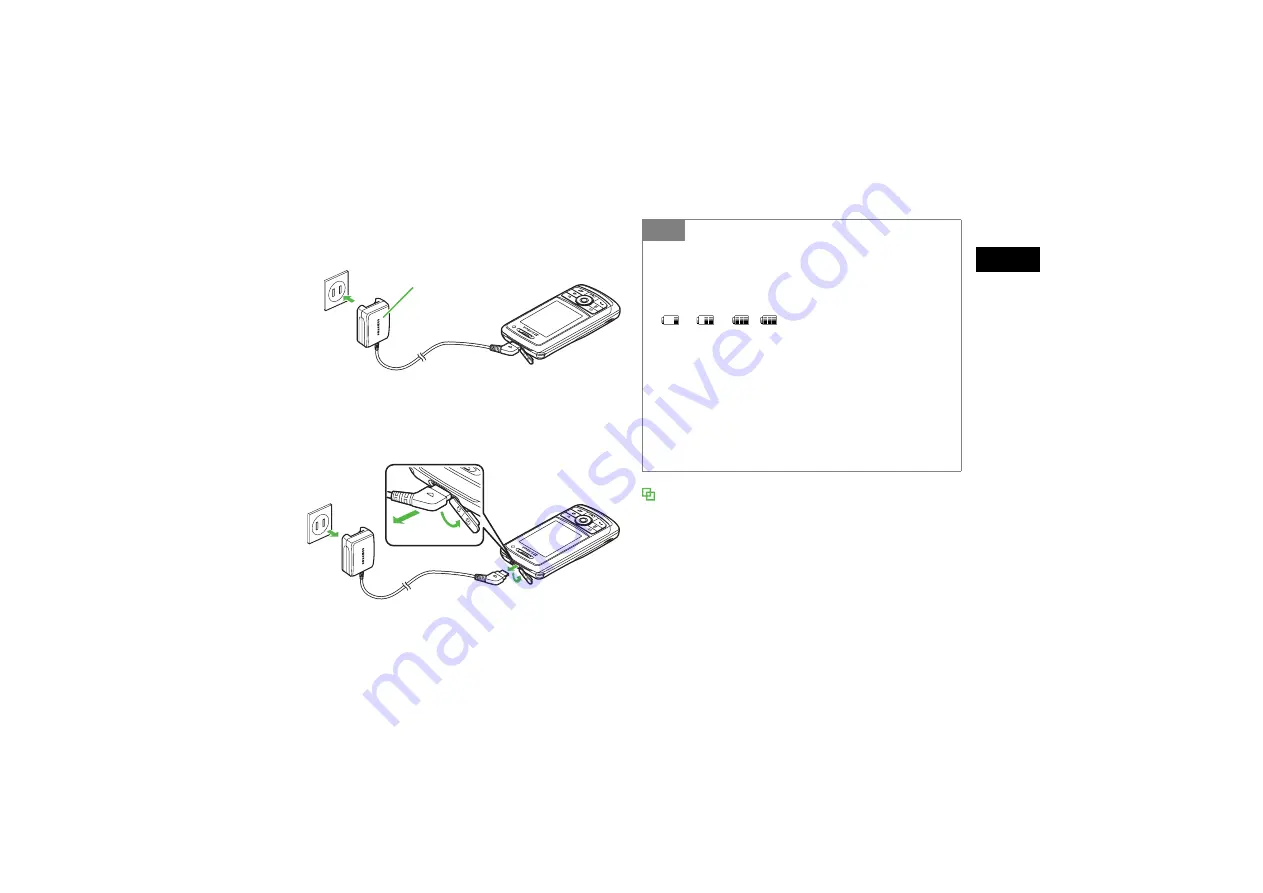
1-15
Get
tin
g
St
ar
te
d
1
B
Plug Charger into an AC 100V outlet
C
When battery is charged, unplug
Charger, then disconnect handset
Charging via PC USB Port
Battery will be charged when 805SC is connected to a PC via
the supplied USB cable.
a
Open Port Cover and insert USB Cable Connector
b
Insert USB Connector into a PC USB port
c
When battery is charged, remove Connector from 805SC
and replace Port Cover, then remove USB Connector from
the PC USB port
Charging via USB takes more time; charging time will vary by
PC. A weak battery may not charge via a PC USB port.
Charger
AC 100V
Tip
• Battery Charged Confirmation
If 805SC is on while Charger is connected, battery indicators
flash when battery is fully charged.
While charging, battery indicators change as follows:
→
→
.
flashes when battery is fully
charged.
If 805SC is off while Charger is connected, charging battery
animation and
Charging
... appear. When battery is fully
charged, full battery graphics and
Battery full
appear.
• Charging Time
An empty battery requires 170 minutes (approx.) to charge
when power off. Charging time may vary by ambient
temperature.
Summary of Contents for 805SC
Page 37: ...1 6 Getting Started 1 Parts Functions Handset Attach strap as shown...
Page 55: ...1 24...
Page 109: ...5 20...
Page 117: ...6 8...
Page 164: ...10 Sound Settings Changing Profile Settings 10 2...
Page 211: ...12 24...
Page 225: ...13 14...
Page 283: ...17 14...
Page 305: ...18 22...
Page 339: ...21 8...
Page 349: ...22 10...
Page 367: ...23 18...
Page 387: ...25 14...






























