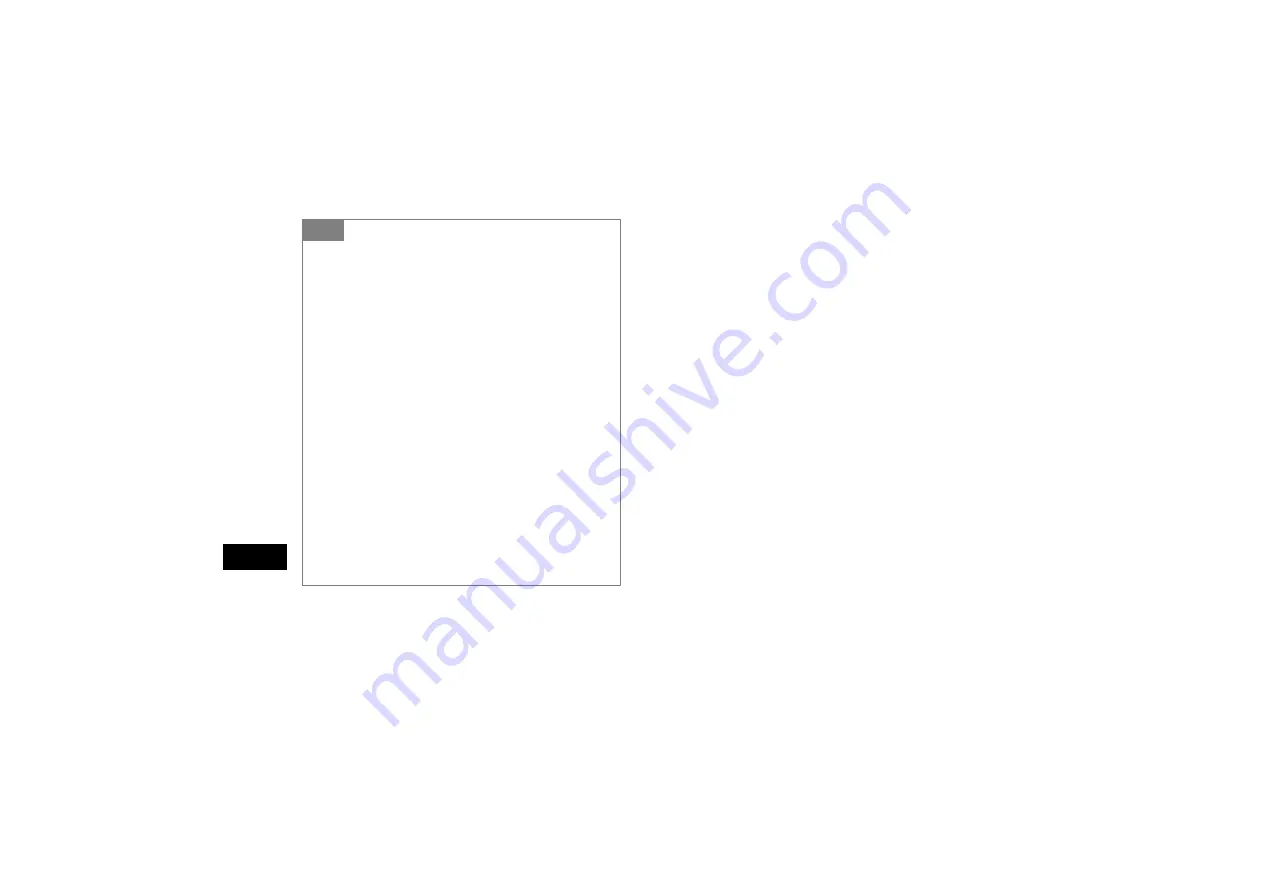
16-10
Advance
d
Functions
16
Tip
• To delete Data Folder, Calendar or Phonebook
content
a
Perform Steps 1 and 2
b
Highlight an item, press
c
(Select), select
Yes
and view
an entry
c
Check the fields to delete, press
w
(Delete) and select
Yes
• To delete all contents
After step
c
in "To delete the contents," enter Phone
Password, press
c
(Confirm) and select
Yes
• To check/uncheck all contents at once
After step
c
in "To delete the contents," press
o
(Mark
all/Unmark all).
• When the checked contents contain the contents
that functions or locks are set in
After step
c
in "To delete the contents" or the "To delete
all contents" operations, a confirmation appears. If you
select
Yes
, the deletion is performed. If you select
No
, only
files without functions or locks set are deleted.
Summary of Contents for 805SC
Page 37: ...1 6 Getting Started 1 Parts Functions Handset Attach strap as shown...
Page 55: ...1 24...
Page 109: ...5 20...
Page 117: ...6 8...
Page 164: ...10 Sound Settings Changing Profile Settings 10 2...
Page 211: ...12 24...
Page 225: ...13 14...
Page 283: ...17 14...
Page 305: ...18 22...
Page 339: ...21 8...
Page 349: ...22 10...
Page 367: ...23 18...
Page 387: ...25 14...






























