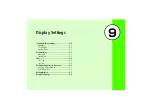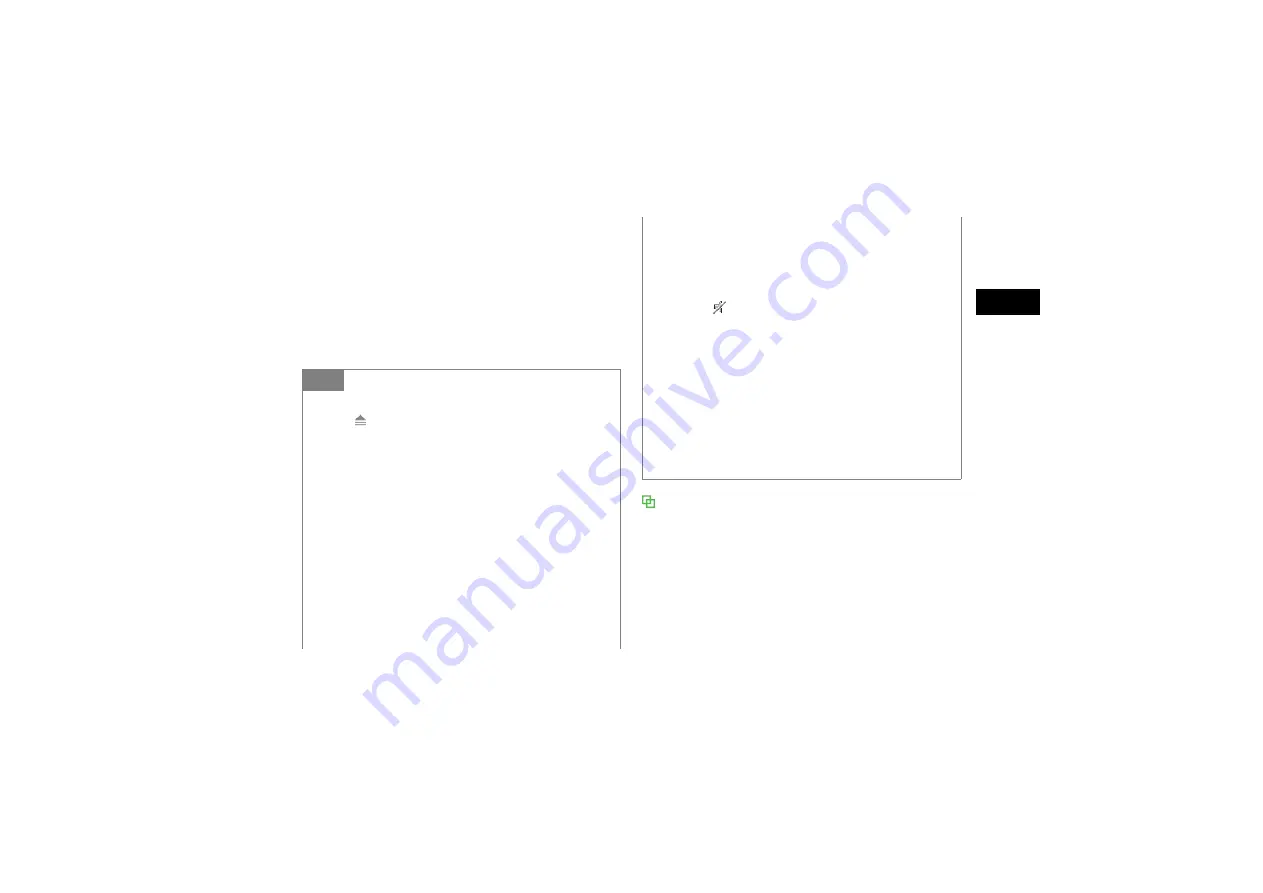
10-3
So
un
d S
e
ttin
gs
10
To set key tone
a
Select
Key tones
b
Select a setting and press
c
(Save)
To set Car Profile answering method
a
Select
Call answer mode
b
Select a setting and press
c
(Save)
Sound settings
Change Normal Profile sound settings here. Settings for other
profiles cannot be changed.
Tip
• Ringtone volume
Select
for step-up ringer.
• Ringer Reducer
Reduces ringer volume to Level 1 for the first two seconds.
• Car Profile Call answer mode
If
Anykey
is set, press any key except
w
,
o
,
y
, or
Side Key
n
or
b
.
• To set Car Profile auto answer time
After step
a
in "To set Car Profile answering method" in
Step 2, select
Automatic
and press
w
(Edit); edit answer
time and press
c
.
• To set Voice recorder recording as ringtone
After step
b
in "To set ringtone" in Step 2, select amr file.
• To adjust the volume while 805SC rings
Press Side Key
n
or
b
while 805SC rings.
• To turn ringer and vibration off
Mute
Ringtone volume
and set
Vibration Off
; mute
indicator (
) appears.
• To change ringtone title for S! Mail/SMS
a
After step
b
in "To set S! Mail/SMS ringtone" in Step 2,
highlight
Data Folder
and press
c
(Select)
b
Select save location for a file
c
Highlight a file and press
w
(Play)
d
Press
o
(Select)
• To adjust key tone volume
In Standby, press Side Key
n
or
b
.
Summary of Contents for 805SC
Page 37: ...1 6 Getting Started 1 Parts Functions Handset Attach strap as shown...
Page 55: ...1 24...
Page 109: ...5 20...
Page 117: ...6 8...
Page 164: ...10 Sound Settings Changing Profile Settings 10 2...
Page 211: ...12 24...
Page 225: ...13 14...
Page 283: ...17 14...
Page 305: ...18 22...
Page 339: ...21 8...
Page 349: ...22 10...
Page 367: ...23 18...
Page 387: ...25 14...