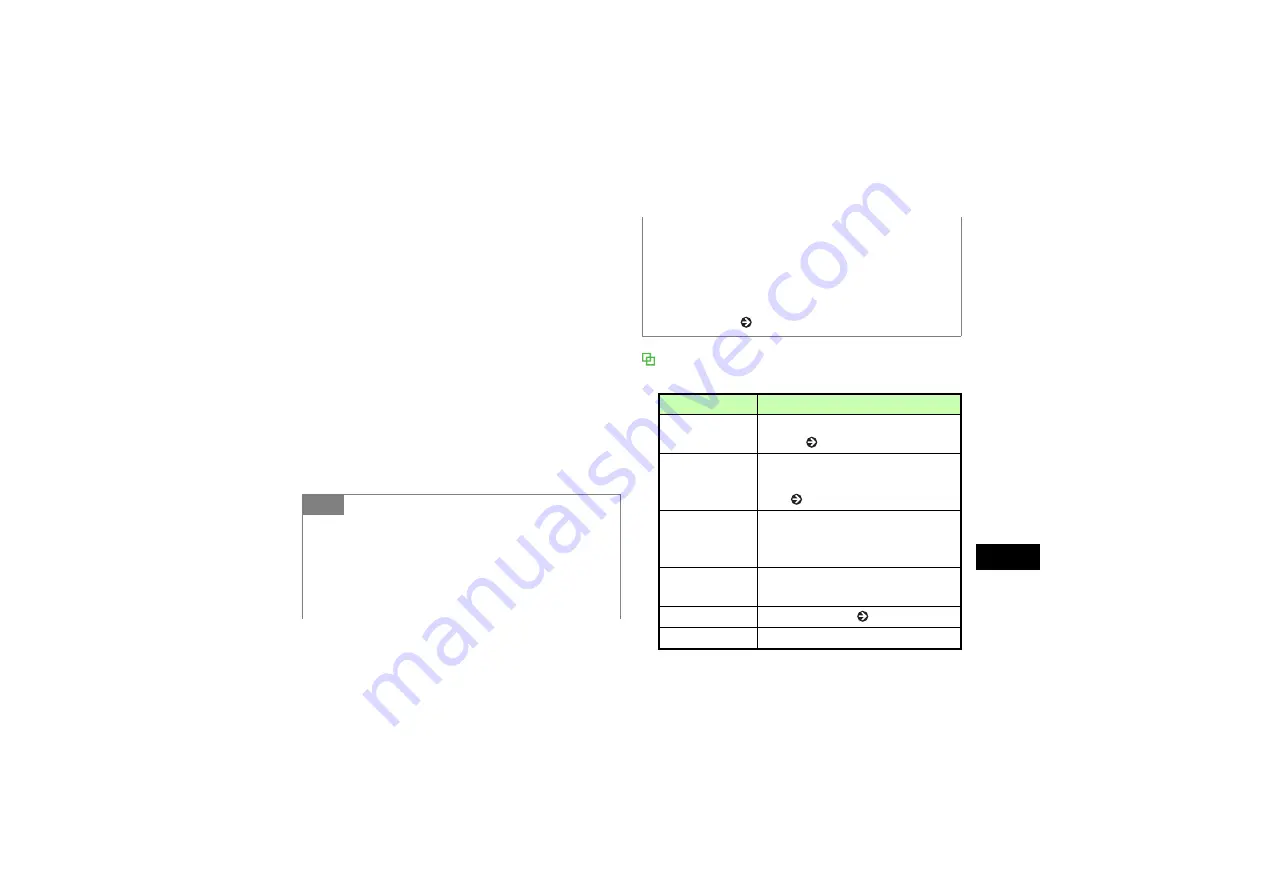
8-5
M
o
b
ile
C
a
m
e
ra
8
C
Use Display as viewfinder
Zoom in/out (Except 1600 x 1200 External
Camera and 640 x 480 Internal Camera)
Use
u
or
d
to enlarge or reduce image
Brightness
Use
r
or
l
to lighten or darken image
D
Press
c
(Take)
To retake an image
Press
C
E
Press
w
(Save)
Preview Menu
Available menu items may vary by mode and settings.
Tip
• To activate/adjust Timer in image preview
Before Step 4, press
5
to toggle
3 seconds
,
5 seconds
,
10 seconds
, and
Off
.
• To toggle Internal Camera and External Camera
In image preview, select
Menu
→
Switch camera
.
• To adjust image preview
Press
#
to toggle
Full screen
,
Full screen
without
indicator
,
Full screen with grid
, and
Actual ratio
.
• To send an image via S! Mail or Bluetooth
®
a
After Step 4, press
c
(Send) and select an item
b
Send image ( P.13-5, 18-6)
Item
Description
Switch camera
Toggle Internal Camera and External
Camera ( P.8-5).
Shooting mode
Set
Single shot
,
Panorama Shot,
image count for
Multi-shot
or
Mosaic
shot
( P.8-4, 8-8, 8-9).
Effects
Select
Black & White
,
Sepia
or
Negative
effects filters. When an effect
is active, select
None
to cancel.
Frames
Add a frame to image in Single shot
mode.
Timer
Activate self-timer ( P.8-5).
Go to photos
Open Pictures folder.
Summary of Contents for 805SC
Page 37: ...1 6 Getting Started 1 Parts Functions Handset Attach strap as shown...
Page 55: ...1 24...
Page 109: ...5 20...
Page 117: ...6 8...
Page 164: ...10 Sound Settings Changing Profile Settings 10 2...
Page 211: ...12 24...
Page 225: ...13 14...
Page 283: ...17 14...
Page 305: ...18 22...
Page 339: ...21 8...
Page 349: ...22 10...
Page 367: ...23 18...
Page 387: ...25 14...






























