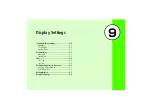9-7
Di
sp
la
y Se
ttin
gs
9
Backlight Brightness &
Duration
Adjusting Display Brightness
A
Press
c
and select
Settings
→
Display settings
→
Brightness
B
Use
a
to adjust brightness and
press
c
(Save)
Backlight Duration
Set backlight time. Display becomes dimmer when time set
in
On
elapses and turns off when time set in
Dim
has
elapsed.
A
Press
c
and select
Settings
→
Display settings
→
Backlight time
B
Set items
To set the time to light up
a
Select On field
b
Select the time to set and press
c
To set the time till Display goes off
a
Select Dim field
b
Select the time to set and press
c
C
Press
w
(Save)
Dialing Display
Appears when dialing in Standby. When character type is
set to Normal or Serif, select font size, color and
background color.
A
Press
c
and select
Settings
→
Display settings
→
Dialling display
Default Setting
■
On: 15 seconds
■
Dim: 5 seconds
Default Setting
■
Font type: Normal
Summary of Contents for 805SC
Page 37: ...1 6 Getting Started 1 Parts Functions Handset Attach strap as shown...
Page 55: ...1 24...
Page 109: ...5 20...
Page 117: ...6 8...
Page 164: ...10 Sound Settings Changing Profile Settings 10 2...
Page 211: ...12 24...
Page 225: ...13 14...
Page 283: ...17 14...
Page 305: ...18 22...
Page 339: ...21 8...
Page 349: ...22 10...
Page 367: ...23 18...
Page 387: ...25 14...