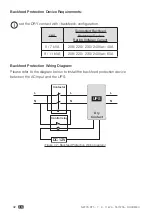NETYS RT 5 - 7 - 9 - 11 kVA - 551570A - SOCOMEC
45
EN
7.5. External Battery Pack Connection
To increase the battery back-up time, you can connect several external battery
packs to the UPS. Please follow the steps below (
Figure 7-5
&
Figure 7-6
) and
information in §
5.8 External Battery Connector
to complete the connection.
When connecting the external battery pack to the UPS, you must install an
appropriate non-fuse DC breaker or a fast-acting fuse that meets the safety
certification. Do not use an AC breaker.
The breaker must be a 2-pole non-fuse DC breaker with characteristics of
1-pole 250Vdc, 2-pole 500Vdc and 35kA (or above) DC breaking capacity.
1 Remove the two screws from the external battery connector’s panel shown below.
SMART
S
LO
T
DRY CONTACT
P2 P3 P4
RS-485
RS-232
P1
REPO
EX
TE
R
N
AL
BA
TT
.
C
O
N
N
EC
TO
R
19
2V
DC
2
9A
PARALLEL
PARALLEL
IN
PU
T
B
R
EAK
E
R
TMOV
T
U
P
N
I
T
U
P
T
U
O
ON
OFF
Two Screws
External Battery
Connector’s Panel
(Figure 7-5: Remove External Battery Connector’s Panel)
2 Insert the provided battery cable into the external battery connector
1
and use
the provided two screws and two standoffs to firmly fix the battery cable
2
.
After Removal of
the External Battery
Connector’s Panel
Standoffs
Screws
1
2
(Figure 7-6: Battery Cable Connection)