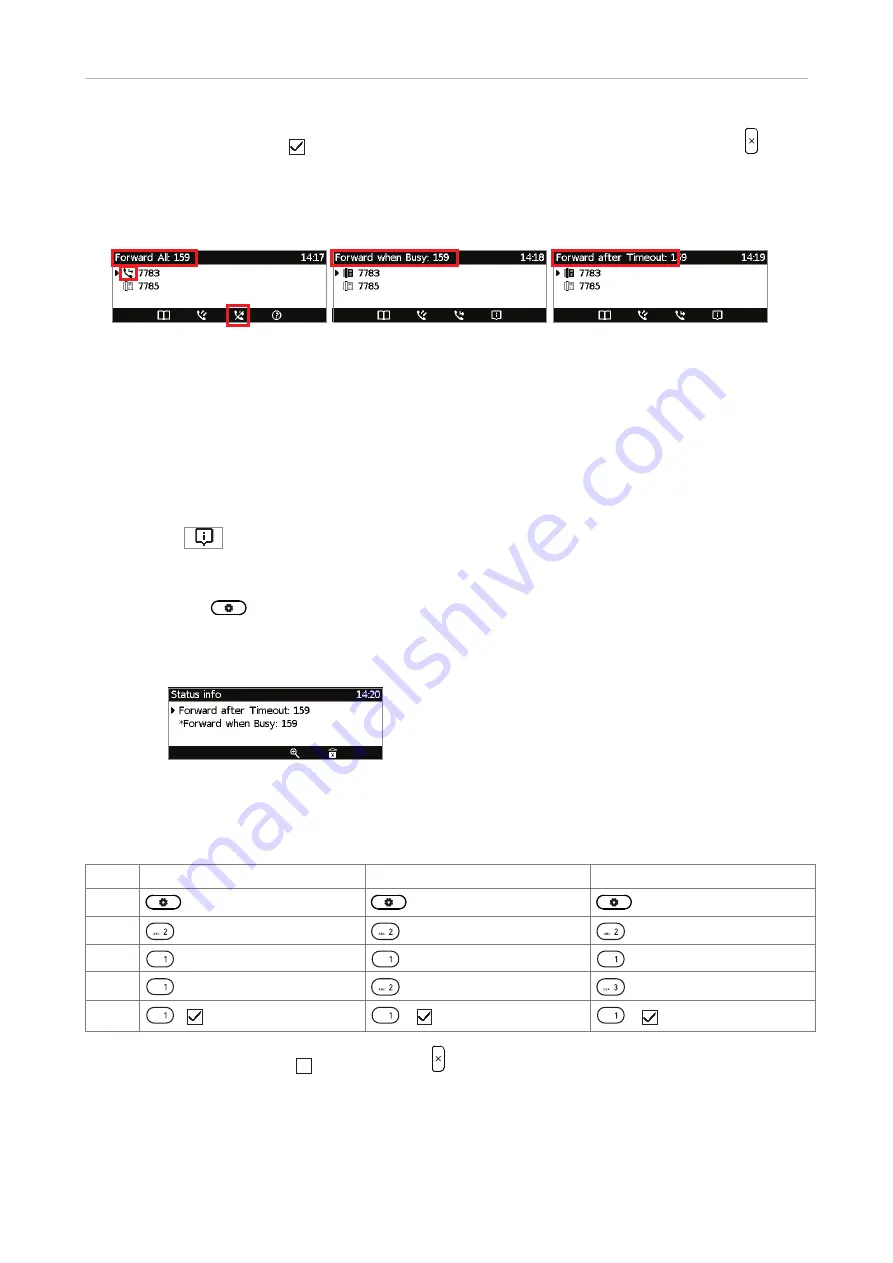
63
D745 User Manual
Using the Phone
The setting will change to "1
Activate", indicating that call forwarding is now active. Press for
two seconds to return to the idle screen.
The status line and the status info screen will indicate that call forwarding is turned on and the
number incoming calls will be forwarded to.
Fig. 1
Fig. 2
Fig. 3
Note:
Call forwarding is indicated in the status line, which can display only one
message at a time; forwarding of all calls (Fig. 1) is also indicated by the symbols on
the display.
When "Forward when busy" (Fig. 2) and "Forward after timeout" (Fig. 3) are both
activated, "Forward when busy" is shown in the status line. If there are other status
messages with a higher priority than call forwarding (e.g., firmware update available,
reboot required, etc.), they will take precedence over the call forwarding indication.
Press
to show the
Status info
screen (Fig. 4) with all current status messages,
including call forwarding. When the symbol is not available on the display, you can
access
Status info
from the
Settings
menu:
1. Press
.
2. Press
6 Information
.
3. Press
1 Status info
.
Fig. 4
Turning off call forwarding
Forward all
Forward when busy
Forward after timeout
Press
Press
2 Call Features
2 Call Features
2 Call Features
Press
1 Call Forwarding
1 Call Forwarding
1 Call Forwarding
Press
1 Forward All
2 Forward when Busy
3 Forward after Timeout
Press
1
Activate
1
Activate
1
Activate
The menu item changes to "
1
Activate
". Press for two seconds to return to the idle screen.
Summary of Contents for d745
Page 1: ...IP Phone D745 User Manual...






























