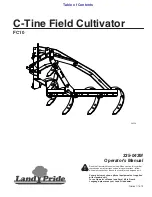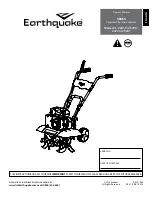HRX-OM-K003
Chapter 4 System Startup and Shutdown
4.4 Requirement for System Startup
HRW Series
4-4
4.4 Requirement for System Startup
4.4.1
Turning ON power
1.
Make sure that the main breaker for this system is OFF, and release lockout/tagout of the
power breaker on customer side (primary side). Then, turn ON the power.
2.
Turn ON the main breaker of this system.
The “Model Indication screen” are displayed in sequence on the LCD screen. The screen will change to the
“Status screen 1” in approx. 20 seconds, and the system is ready to run.
Figure 4-2
Main Breaker at ‘ON’
Press the emergency off [EMO] switch immediately upon ocurrence of
abnormal conditions. Be sure to turn OFF the main breaker afterwards.
Front
ON
Model Indication screen
Status screen 1
Summary of Contents for HRW002-H
Page 6: ...HRX OM K003 Table of Contents HRW Series TOC 4...
Page 22: ...HRX OM K003 Chapter 1 Safety 1 8 Material Safety Data Sheet MSDS HRW Series 1 16...
Page 24: ...HRX OM K003 Chapter 2 Name of Each Section 2 1 Name of Each Section HRW Series 2 2...
Page 60: ...HRX OM K003 Chapter 5 System Operation 5 4 Examples of System Operation HRW Series 5 16...
Page 64: ...HRX OM K003 Chapter 6 Error Message and Troubleshooting 6 2 Troubleshooting HRW Series 6 4...
Page 86: ......