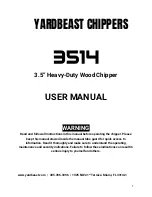HRX-OM-K003
Chapter 5 System Operation
5.3 Operation Screen
HRW Series
5-10
5.3.12 Alarm Display screen
Figure 5-14 Alarm Display Screen
In the event of an error in this system, the current screen is switched to the Alarm Display screen to display the
relevant alarm code. And message.
The Alarm Display screen is displayed only if an error is raised.
See section 6.2 “Troubleshooting” in “Chapter 6 Error Message and Troubleshooting” for alarm numbers and
messages.
5.3.13 Information screen
Figure 5-15 Information screen
The above “Information screen” may be displayed in response to system startup and shutdown.
Table 5-13 Information screen
No.
Item
Setting
1
Initialize Mode
Displayed upon system power-ON.
Disables system operation when displayed.
1
Summary of Contents for HRW002-H
Page 6: ...HRX OM K003 Table of Contents HRW Series TOC 4...
Page 22: ...HRX OM K003 Chapter 1 Safety 1 8 Material Safety Data Sheet MSDS HRW Series 1 16...
Page 24: ...HRX OM K003 Chapter 2 Name of Each Section 2 1 Name of Each Section HRW Series 2 2...
Page 60: ...HRX OM K003 Chapter 5 System Operation 5 4 Examples of System Operation HRW Series 5 16...
Page 64: ...HRX OM K003 Chapter 6 Error Message and Troubleshooting 6 2 Troubleshooting HRW Series 6 4...
Page 86: ......