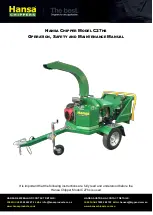HRX-OM-K003
Chapter 7 System Maintenance
HRW Series
7.3 Storage
7-5
6.
Upon completion of fluid draining, close the valve of the tank drain port.
7.
Add plugs to seal off ports on the rear of
this system.
See section 7.3.2 “Draining of facility water”
on pege 7-5 for plug attachment.
7.3.2
Draining of facility water
1.
Place the drain pan underneath the
piping connections on the rear of this
system.
A 3L-capacity or bigger drain pan is required.
Figure 7-2 Plug Attachment
Figure 7-3 Drain Pan Attachment
Be sure to drain the facility water only when it is at room temperature.
Trapped fluid inside the system can still be hot. Potential burns can
occur if disregarded.
Plug
Circulating fluid return
Facility water
inlet
Circulating
fluid supply
Plug
Rear
Drain pan port
Plug
Facility
water outlet
Tank drain port
Rear
Drain pan
Facility water inlet
Facility water outlet
15cm or less
Summary of Contents for HRW002-H
Page 6: ...HRX OM K003 Table of Contents HRW Series TOC 4...
Page 22: ...HRX OM K003 Chapter 1 Safety 1 8 Material Safety Data Sheet MSDS HRW Series 1 16...
Page 24: ...HRX OM K003 Chapter 2 Name of Each Section 2 1 Name of Each Section HRW Series 2 2...
Page 60: ...HRX OM K003 Chapter 5 System Operation 5 4 Examples of System Operation HRW Series 5 16...
Page 64: ...HRX OM K003 Chapter 6 Error Message and Troubleshooting 6 2 Troubleshooting HRW Series 6 4...
Page 86: ......