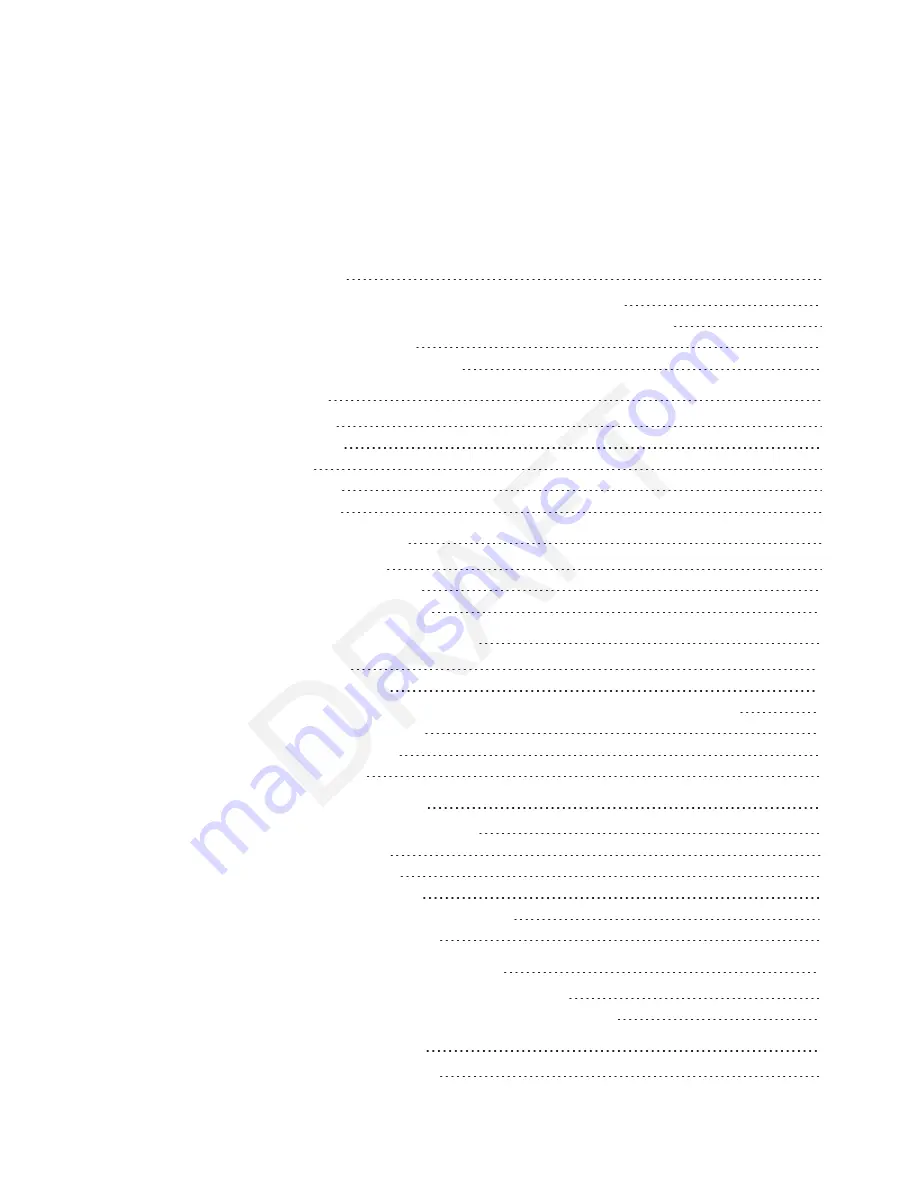
vii
Contents
Federal Communication Commission interference statement
Innovation, Science and Economic Development Canada statement
EU declaration of conformity: AM40
Chapter 2: Installing the display
Installing the display on a wall
Installing the display on a stand
Chapter 3: Connecting power and devices
Connecting cables for room computers, guest laptops and other input sources
Chapter 4: Configuring the display
Turning on the display for the first time
Adding or removing apps from the launcher
Enabling the Whiteboard Library
Chapter 5: Configuring connected computers
Installing SMART software on connected computers
Setting connected computers’ resolutions and refresh rates
Chapter 6: Maintaining the display










































