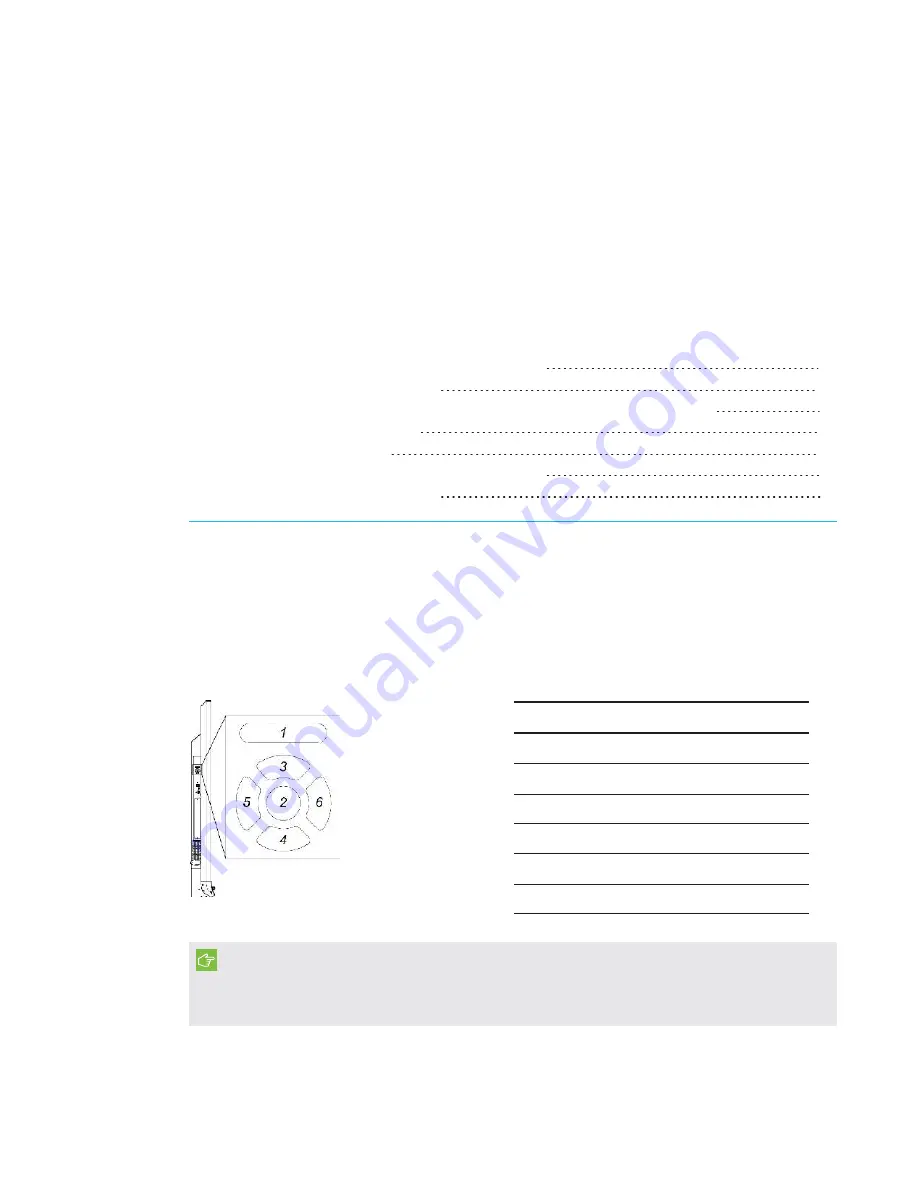
Appendix B
67
smarttech.com/kb/170819
Appendix B:
Using the interactive flat panel
on-screen display menus
Using the SMART Board 8055i-G5 and 8065i-G5 interactive flat panels on-screen display menu 67
Changing settings in the on-screen display menu
On-screen display menu options
Using the SMART Board 8084i-G4 interactive flat panel on-screen display menu
Changing settings in the on-screen display menu
On-screen display menu options
Using the SMART Board 8055i-G5 and 8065i-G5
interactive flat panels on-screen display menu
You can access the SMART Board 8055i-G5 and 8065i-G5 interactive flat panels on-screen
display menu using the menu control panel located on the side of the interactive flat panels.
No.
Name
1
MENU
2
SET
3
[Up]
4
[Down]
5
[Left]
6
[Right]
IMPORTANT
l
For room systems with one interactive flat panel, temporarily remove the left speaker to
access the menu control panel.
















































