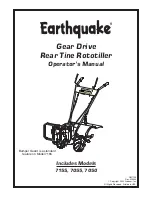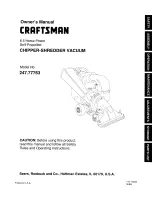OD400-2
SKOPE Open Deck Chiller
Service Manual
MAN11119
Rev. 2.3 April 2020
© 2016 SKOPE Industries Limited. All rights reserved.
SKOPE Industries Limited reserve the right to alter specifications without notice.
is a registered trademark of SKOPE Industries Limited.
SKOPE INDUSTRIES LIMITED
Head Office
PO Box 1091, Christchurch
New Zealand
Freephone: 0800 947 5673
Fax: (03) 983 3896
E-mail: [email protected]
Website: www.skope.com
Trademark Infringement
The SKOPE trademark on this product is infringed if the owner, for the time being, does
any of the following:
•
Applies the trade mark to the product after their state, condition, get-up or packaging
has been altered in any manner
•
Alters, removes (including part removal) or obliterates (including part obliteration) the
trade mark on the product
•
Applies any other trade mark to the product
•
Adds to the product any written material that is likely to damage the reputation of the
trade mark
Notice of the above contractual obligations passes to:
•
Successors or assignees of the buyer
•
Future owners of the product