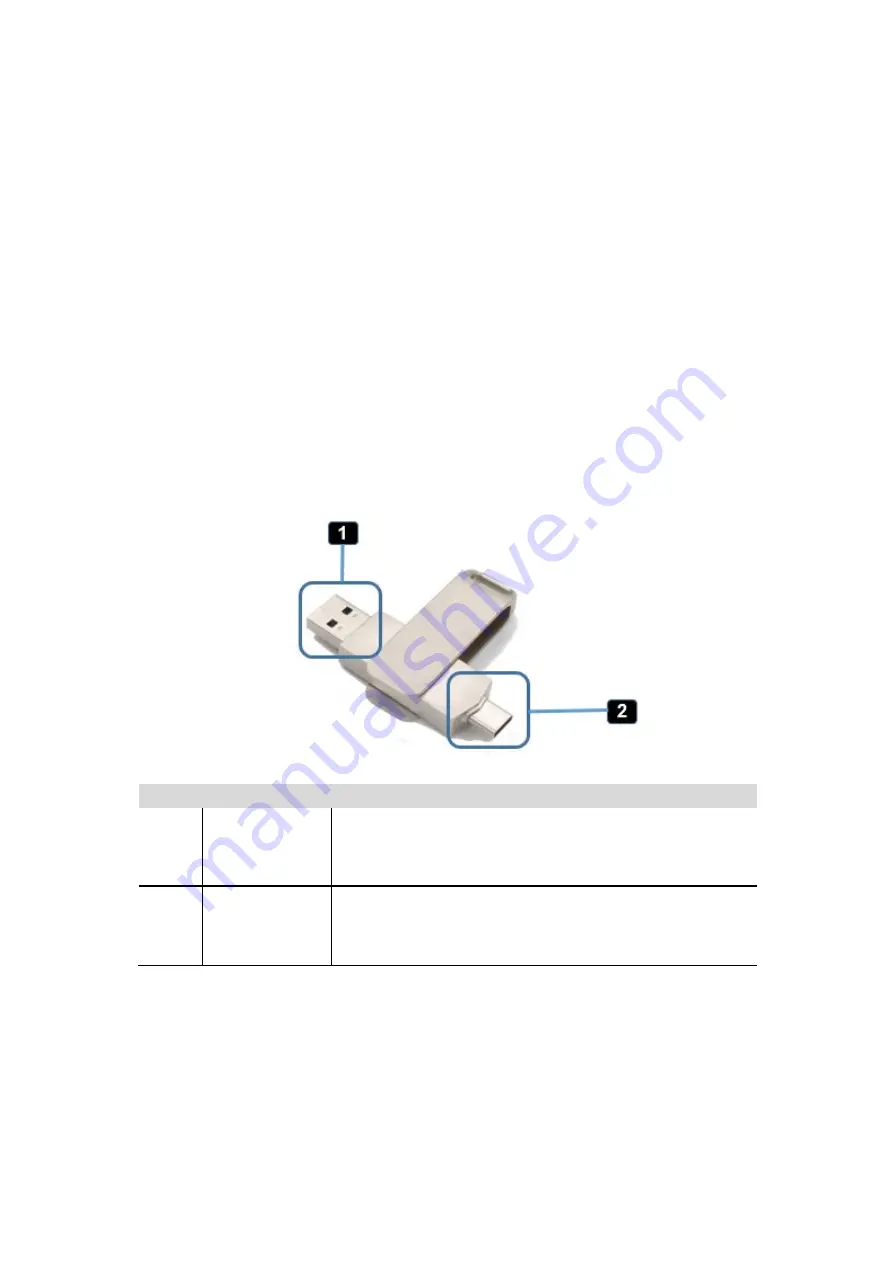
11
LED ring indicator behavior
When LED indicator is static green, it’s ready to mirror your PC desktop on the main screen.
When LED indicator is static red, 1) it’s mirroring your PC desktop on the screen, 2) pairing is done. You
can now unplug the Button from the base unit.
When LED indicator is blinking Green, it indicates 1) the button is plugged in the laptop and initializing
or waiting for user to start the WirelessMedia application, 2) pairing/software upgrading of the button
in the Base Unit is in progress.
When LED indicator is Off (no light), it indicates 1) the button is not plugged in the PC/Lap-top; 2) the
button is defective; 3) the USB port or computer might be defective.
USB A/C Dongle
ID
Name
Description
1
USB connector
Using USB connector of the dongle can be plugged into a
PC/Laptop for sharing your screen.
2
Type C
connector
Using Type C connector of the dongle can be plugged into
a PC/Laptop for sharing your screen.












































