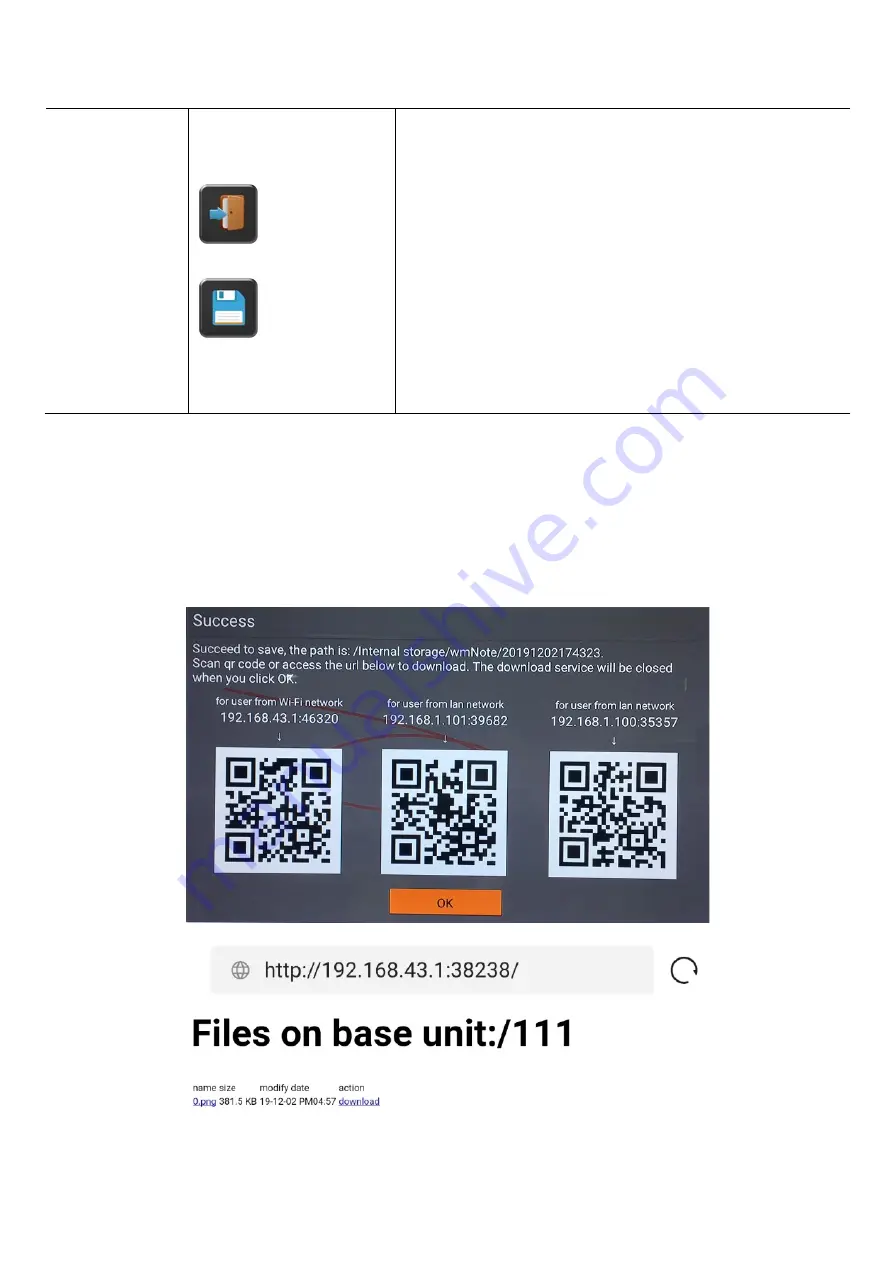
35
Tool bar 1
Close Whiteboard to go back to Home screen,
actual project can be saved on local storage (WMN)
Close Whiteboard to go back to Home screen,
Save the current screenshot on local storage (PNG)
Download the drawings to connected users
Scan the QR-code with your mobile’s camera or enter the given IP-address in a browser. If the network
connection is set properly, you will get the saved files on Base unit, which you can download as PNG file.
The possibility for download will be closed after you click OK. You can copy data to USB disk and put this
USB disk into the Base-unit and import with “Import from U disk” to the Whiteboard-section.
















































