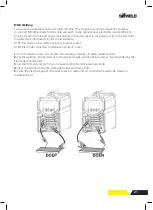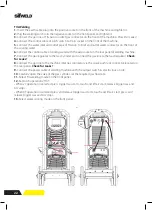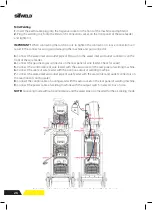13
2.2 LIFT TIG Display
PANEL FUNCTIONS & DESCRIPTIONS
17
§3.2.2 Lift TIG control panel
1. Welding mode button
: Press it to select TIG Lift welding mode.
2. L parameter knob
: Rotate it to adjust welding current. In functional parameter
interface, rotate it to select parameters.
3. R parameter knob
: Rotate it to adjust Down Slope time and other parameters.
4. Functional parameter button
.
5. Cooling mode button
: Press it to select water cooling mode.
TIG functional parameter interface:
1. Trigger mode
: 2T or 4T.
2. Down slope time
: 0~10s.
3. Post flow time
: 0~10s.
1. Welding mode button
Press it to select TIG Lift welding mode.
2. L parameter knob
Rotate it to adjust welding current. In functional parameter interface, rotate it to select parameters.
3. R parameter knob
Rotate it to adjust Down Slope time and other parameters.
4. Functional parameter button.
5. Cooling mode button
Press it to select water cooling mode.
Summary of Contents for Evolution MTS400 SYN
Page 39: ...39 Notes ...