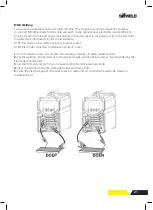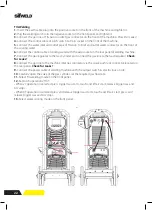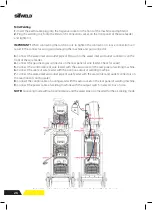17
Burnback
Short-circuit between welding wire and molten pool leads to the increase of current, which leads to the
melting speed of welding wire too fast, and the wire feeding speed cannot keep up with, which makes
the welding wire and workpiece disconnected. This phenomenon is called “burn back”. This function is
to ensure the welding seam is not constant after welding. Range: 0-10.
Slow feed
This function is used to regulate the start speed of wire feeding increasing. Range: 0-10s.
Spot Weld trigger mode
2.4 MIG SYN Display
PANEL FUNCTIONS & DESCRIPTIONS
21
§3.2.4 MIG SYN control panel
The operator simply sets the welding current like MIG welding and the machine
calculates the optimal voltage and wire speed for the material type, wire type and size
and shielding gas being used. Obviously other variables such as welding joint type and
thickness, air temperature affect the optimal voltage and wire feed setting, so the
program provides a voltage fine tuning function for the synergic program selected. Once
the voltage is adjusted in a synergic program, it will stay fixed at this variation when the
current setting is changed. To reset the voltage for a synergic program back to factory
default, change to another program and back again.
1. Welding mode button
: Press it to select MIG SYN welding mode.
2. L parameter knob
: Rotate it to adjust wire feeding speed. In functional parameter
interface, rotate it to select parameters.
3. R parameter knob
: Rotate it to adjust parameters.
4. Functional parameter button
.
5. Cooling mode button
: Press it to select water cooling mode.
6. Manual shield gas check button.
7. Manual wire feed button.
1. Welding mode button
Press it to select MIG SYN welding mode.
2. Left parameter knob
Rotate it to adjust wire feeding speed. In functional parameter interface, rotate it to select parameters.
3. Right parameter knob
Rotate it to adjust parameters.
4. Functional button.
5. Manual shield gas check button.
6. Manual wire feed button.
Summary of Contents for Evolution MTS400 SYN
Page 39: ...39 Notes ...