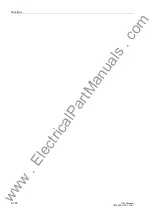Operators Tools
7-13
7SJ63 Manual
C53000-G1140-C120-1
Figure 7-15 DIGSI
®
4 List of Statistic Values
7.1.2.2
Resetting and Setting the Statistics
The statistics are secured against a loss of power supply voltage. The values can,
however, be set to zero, or to any desired value within the setting limits.
From the
Device Front
In the
67$7,67,&
sub-menu, select the value to be set by using the
key, and then
press the
key. See Figure 7-16 for an example of changing the operating hours
counter. After a password is entered, the cursor blinks and the number value is high-
lighted in a box. The number can be overwritten using the number keys. If the new val-
ue is outside of the allowable range, either above or below, then the maximum or min-
imum limit value appears at the bottom edge of the display. Confirm the change with
the
key.
Figure 7-16
Setting Statistics Values from the Device Front
From PC with
DIGSI
®
4
In the
6WDWLVWLF
window, mark the value that is to be set. With the
right
mouse but-
ton, open a context menu and select
6HW
. See figure 7-17. After the password for in-
dividual settings is entered, the previous value in the window can be overwritten.
ENTER
ENTER
2SHU+UV
0D[
2147483648
ENTER
ENTER
2S+RXUV
67$7,67,&
RI75,3V
2S+RXUV
!
KRXU
:
www
. ElectricalPartManuals
. com