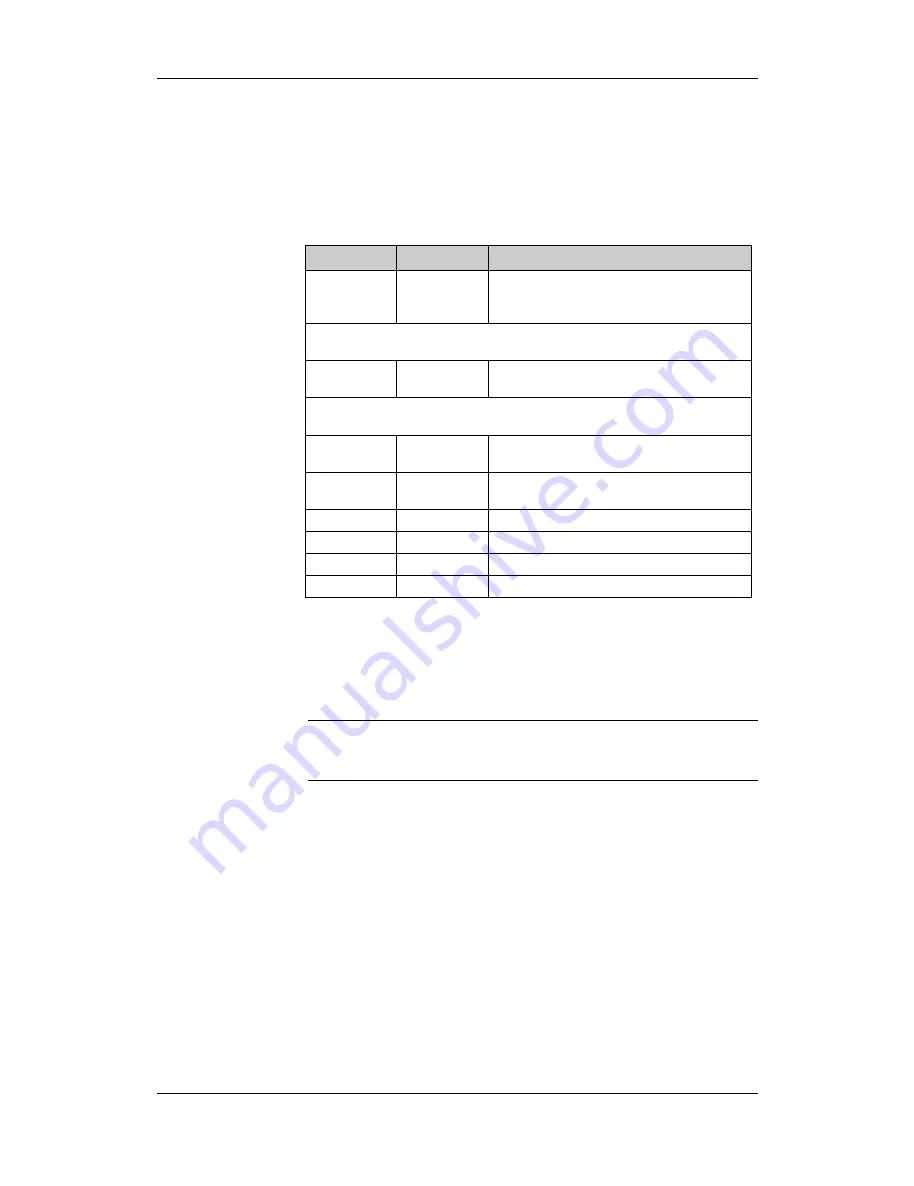
Start-up of the CBL
03.99
6SE7087-6NX84-0GB0
Siemens AG
5-8
Operating Instructions
SIMOVERT MASTERDRIVES
The source of the setpoint of the converter has to be defined depending
how you want to control the motor
♦
Variable setpoint values setting with Frequency Set Command
♦
Fixed setpoint values selected by the control bits RL, RM, RH. The
fixed values can be parameterized from e.g. PMU or CBL.
Parameter
Contents
Meaning
P444
100 %
Check Parameter!
For more information refer to documentation
of converter
Setpoint by Frequency Set Command
connecting CBL setpoint (REF VALUE: PZD2) to converter setpoint input
P443
3002
Mandatory if the converter is controlled by
Frequency Set Command at the PLC
Setpoint by RL, RM, RH
connecting fixed setpoint buffer of converter to converter setpoint input
P443
0040
Mandatory if the converter is controlled by
control bits RL, RM and RH in the PLC
P417
P418
0
0
Mandatory: Higher select bits of fixed
setpoint buffer
P401
0000 %
Setpoint: 0
P402
xxxx %
Setpoint activated by RL
P403
xxxx %
Setpoint activated by RM
P404
xxxx %
Setpoint activated by RH
If torque control is selected the source of the set value has to be as
follows:
VC:
P486: 3002 or 0040
P487: 100 %
MC:
P261: 3002 or 0040
Process data connection (softwiring) of the setpoint channel can also
be carried out via the CC-Link as long as P053 has been set previously
to an odd number.
NOTE
All manuals and user guides at all-guides.com
all-guides.com
Summary of Contents for Simovert Masterdrive FANC-SB
Page 8: ...All manuals and user guides at all guides com ...
Page 14: ...All manuals and user guides at all guides com ...
Page 48: ...All manuals and user guides at all guides com ...
Page 58: ...All manuals and user guides at all guides com ...
Page 70: ...All manuals and user guides at all guides com ...
Page 72: ...All manuals and user guides at all guides com ...
















































