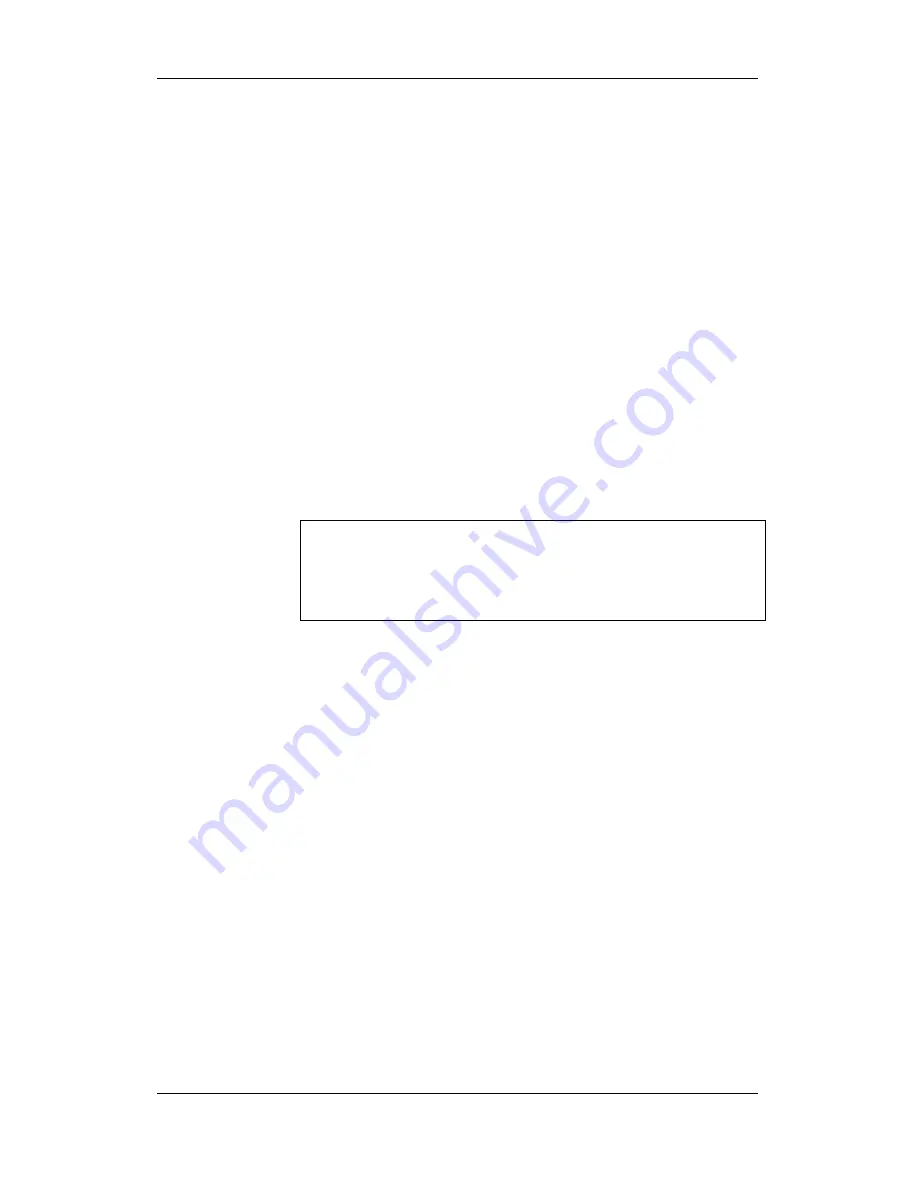
Description
03.99
6SE7087-6NX84-0GB0
Siemens AG
2-2
Operating Instructions
SIMOVERT MASTERDRIVES
CC-Link is a field network developed by Mitsubishi Electric Corporation.
CC-Link is the abbreviation for "Control & Communication Link". From
programmable logic controllers (PLCs) you can communicate with
peripheral products like sensors, valves, inverters, etc.
At CC-Link there is one master and up to 64 slaves. The master has
address 0 and the slaves 1..64. CC-Link has a bus topology. The
communication speed can be set between 156 kBits/sec and 10
Mbits/sec. Depending on the transmission speed you have different
maximum bus length; see chapter 5 "Start-up of the CBL" (P711).
At CC-Link there are different data volumes and data types: bit control,
data control and messages (send/receive). These different data types
are realized with three types of devices:
♦
Remote IO device station
♦
Remote device station
♦
Intelligent device station
The different data volumes are realized at the remote device station by
occupying multiple (up to 4) slave addresses.
With the communication board CBL you can communicate from
Mitsubishi PLCs to SIMOVERT MASTERDRIVES systems. You can
control drives by setpoints of frequency or torque.
CBL
CC-Link parameter:
Remote device station
1 station occupied
CC-Link standard profile for inverters
Vendor code: 0159h (Siemens AG)
At CC-Link there are restrictions for configuring the network. The
following conditions must be satisfied:
{(1 x a) + (2 x b) + (3 x c) + (4 x d)}
≤
64
with
a: Number of units occupying 1 station (like CBL)
b: Number of units occupying 2 stations
c: Number of units occupying 3 stations
d: Number of units occupying 4 stations
{(16 x A) + (54 x B) + (88 x C)}
≤
2304
with
A: Number of remote I/O stations
(
≤
64)
B: Number of remote device stations
(
≤
42)
C: Number of intelligent stations
(
≤
26)
Õ
Maximum number of CBLs connected: 42
CC-Link from
Mitsubishi
All manuals and user guides at all-guides.com
Summary of Contents for Simovert Masterdrive FANC-SB
Page 8: ...All manuals and user guides at all guides com ...
Page 14: ...All manuals and user guides at all guides com ...
Page 48: ...All manuals and user guides at all guides com ...
Page 58: ...All manuals and user guides at all guides com ...
Page 70: ...All manuals and user guides at all guides com ...
Page 72: ...All manuals and user guides at all guides com ...











































