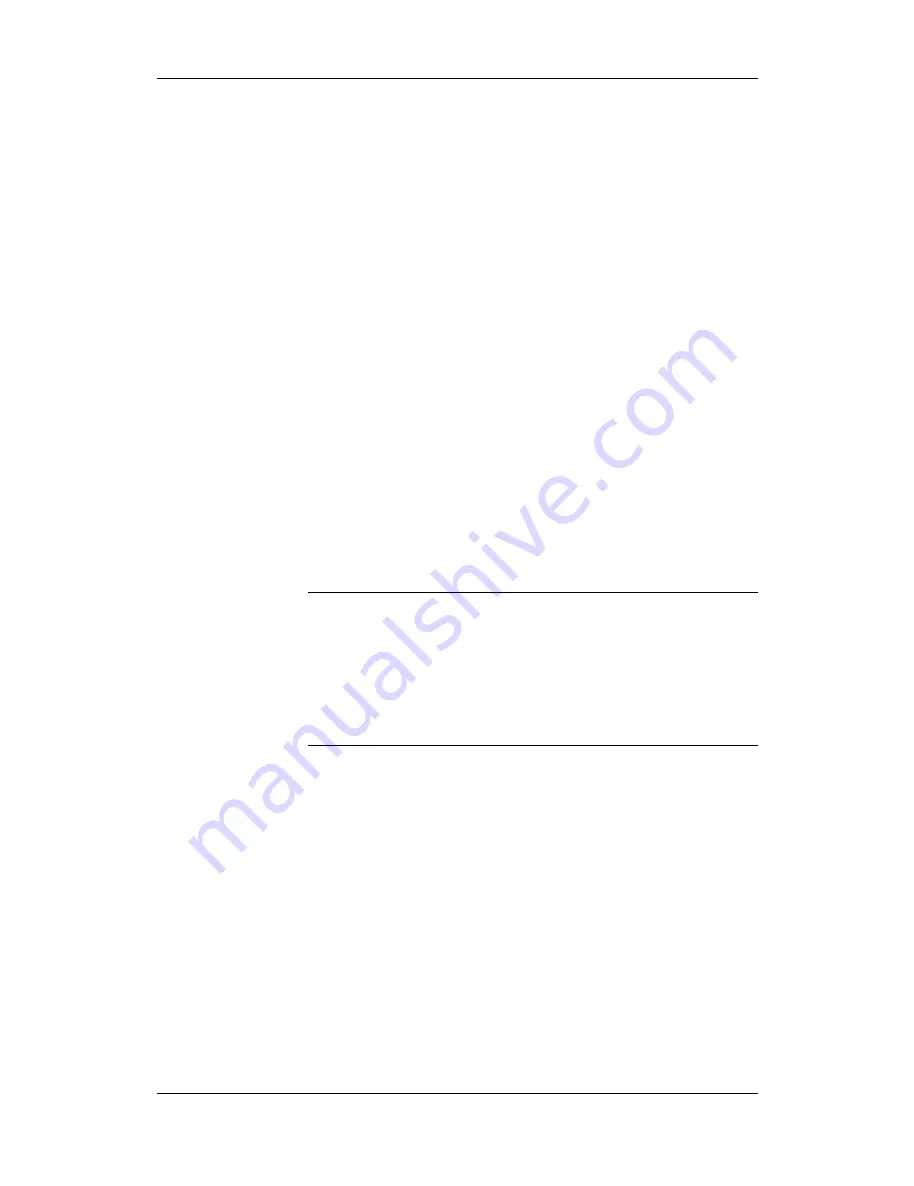
03.99
Communication via CC-Link
Siemens AG
6SE7087-6NX84-0GB0
SIMOVERT MASTERDRIVES
Operating Instructions
4-23
You have two ways to handle the process values:
1) Working with the Mitsubishi data format:
All reference values (setpoints) and actual values are in the format
like Table 4-8. The 16-bit-variables are unsigned integer values.
CBL converts all values in both communication directions incl.
monitoring; refer to figures in this chapter.
In this case you have to set the parameter:
P715 = 350
(current)
P716 = 351
(voltage)
P717 = 352
(frequency)
P718 = 353
(rotation per minute)
2) Working with the internal MASTERDRIVES format:
All reference values (setpoints) and actual values are in the format
like Table 4-9. Exception: At PLC side all values are positive
(unsigned)! The sign (positive or negative) is controlled by the
direction bits STF (RYn0) and STR (RYn1). CBL doesn’t convert the
setpoints. Actual values and monitoring values are converted to
unsigned integer.
In this case you have to set the parameter:
P715 = 0
(current)
P716 = 0
(voltage)
P717 = 0
(frequency)
P718 = 0
(rotation per minute)
The CB parameters P715...P718 are pointers to scaling parameters.
If a CB parameter (P715...P718) is 0, the corresponding type of
process value isn’t converted by CBL.
Normally use for parameter P715...P718 the scaling factor parameters
P350...P353.
Mixing is possible; that means some values are converted by CBL other
ones are not modified.
P717 = 352;
⇒
P352 = 50.00;
actual value frequency = 2000h (MASTERDRIVES internal data format)
P352 shows, that 100 % of a frequency value is 50.00 Hz. The CB
parameter P717 points to the parameter P352 "scaling factor
frequency"; 100 % equals 4000h. CBL calculates an actual value:
2000h / 4000h * 5000 = 2500 = 9C4h
The following function diagrams show the data conversion of CBL in the
different data channels:
NOTE
Example
All manuals and user guides at all-guides.com
Summary of Contents for Simovert Masterdrive FANC-SB
Page 8: ...All manuals and user guides at all guides com ...
Page 14: ...All manuals and user guides at all guides com ...
Page 48: ...All manuals and user guides at all guides com ...
Page 58: ...All manuals and user guides at all guides com ...
Page 70: ...All manuals and user guides at all guides com ...
Page 72: ...All manuals and user guides at all guides com ...
















































