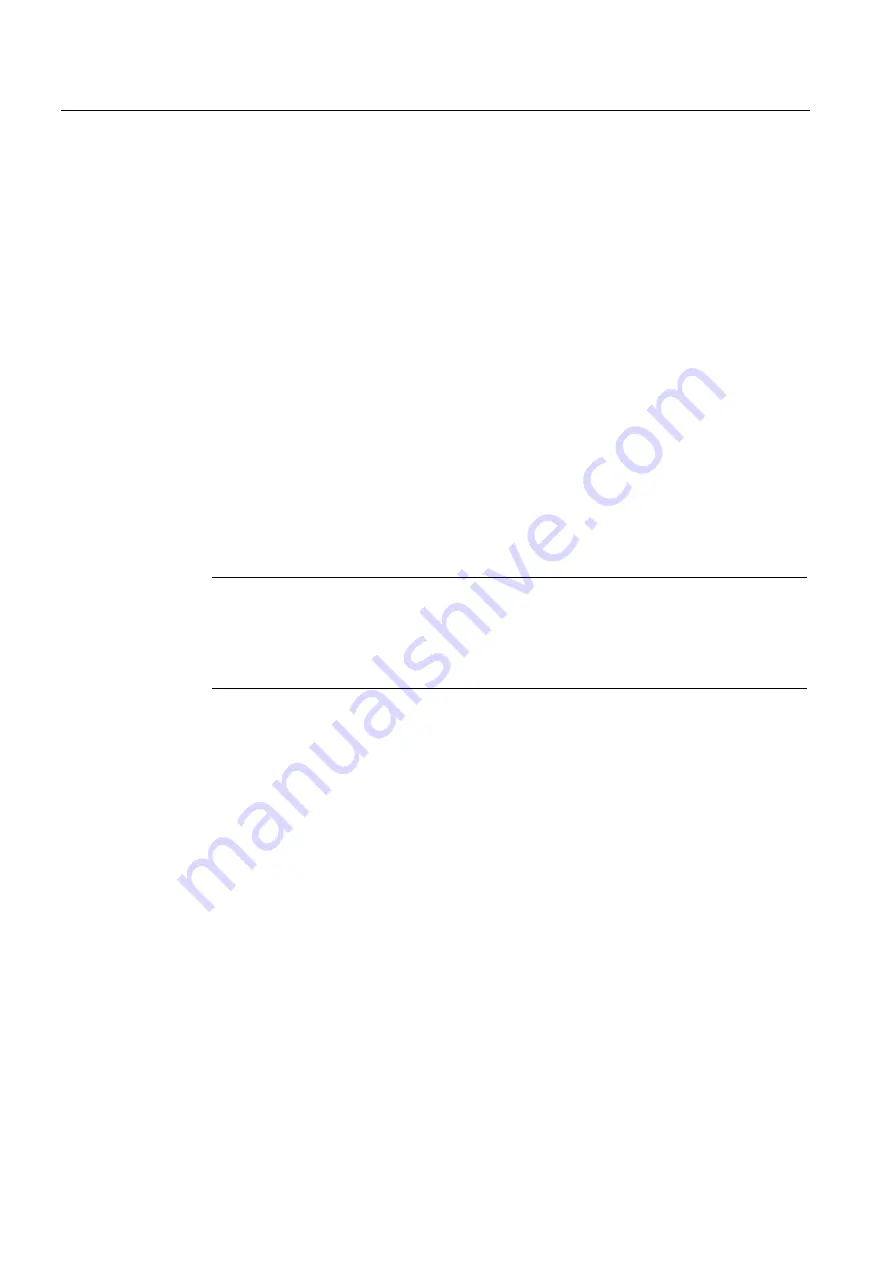
Assembly of a CPU 41x–H
5.4 Mode switch
S7-400H
64
System Manual, 03/2012, A5E00267695-11
5.4.3
Cold restart / Warm restart
Cold restart
●
A cold restart resets the process image, all bit memories, timers, counters, and data
blocks to the initial values stored in the load memory, regardless of whether these data
were parameterized as being retentive or not.
●
Program execution resumes with OB 1, or with OB 102 if available.
Restart (warm restart)
●
A warm restart resets the process image and the non-retentive bit memories, timers,
times, and counters.
Retentive bit memories, timers, counters, and all data blocks retain their last valid value.
●
The associated startup OB is OB 100
●
Program execution resumes with OB 1, or with OB 100 if available.
●
If the power supply is interrupted, the warm restart function is only available in backup
mode.
Note
Restart in buffered Power On mode
In buffered PowerOn mode of a fault-tolerant system with large configurations, many CPs
and/or external DP masters, it may take up to 30 seconds until a requested restart is
executed.
Operating sequence for warm restart
1.
Set the switch to the STOP position.
Result: The STOP LED lights up.
2.
Set the switch to RUN.
Result: The STOP LED goes dark, the RUN LED is lit.
Operating sequence for cold restart
You can only initiate a cold restart using the programming device command "Cold restart".
For this purpose, the CPU must be in STOP mode and the mode switch must be set to RUN.
















































