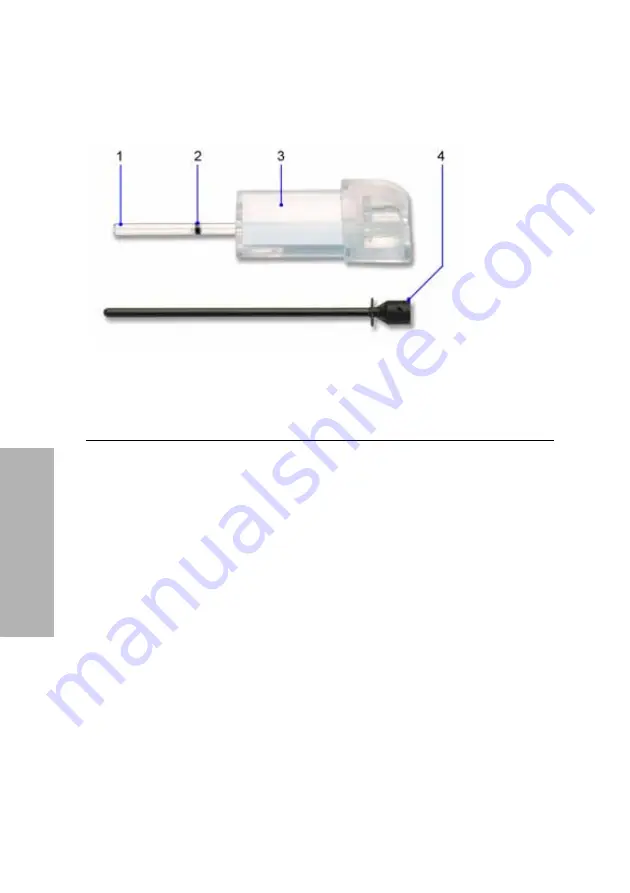
64
DCA Vantage Operator’s Guide
Ope
rat
ing the
Sy
st
em
2. Remove a capillary holder and a plunger from the plastic bag.
3. Inspect the capillary holder for the presence of the parts. Refer to
Figure 17 Capillary Holder
If the capillary holder is missing any of the above parts or parts are damaged,
discard the capillary holder; also discard it if the starch plug is at the bottom of
the capillary tube.
1
Glass Capillary
2
Starch Plug
3
Absorbent Material
4
Plunger
Summary of Contents for DCA Vantage
Page 10: ...10 DCA Vantage Operator s Guide ...
Page 24: ...24 DCA Vantage Operator s Guide ...
Page 40: ...40 DCA Vantage Operator s Guide ...
Page 104: ...104 DCA Vantage Operator s Guide Maintenance Figure 36 Filter Location 1 Filter Cover ...
Page 120: ...120 DCA Vantage Operator s Guide ...
Page 150: ...150 DCA Vantage Operator s Guide File Management ...
Page 166: ...166 DCA Vantage Operator s Guide ...
Page 192: ...192 DCA Vantage Operator s Guide ...






























