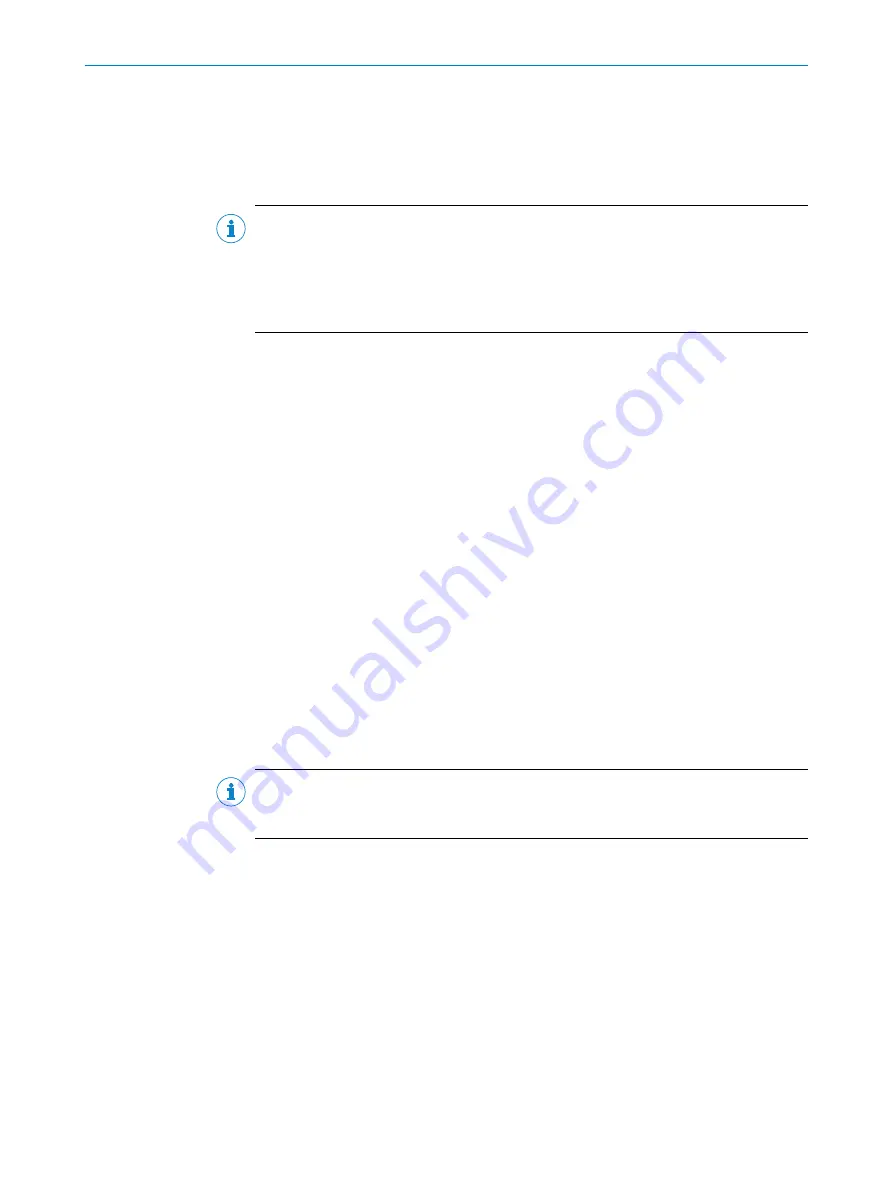
5
Configuration using a PLC
The encoder can be integrated into an Allen-Bradley control system from Rockwell
as well as into other systems whose controls have an EtherNet/IP communication
interface.
NOTE
•
All software notes are in English.
•
All software notes refer to the RSLogix 5000 software. For the example project
below, the Allen-Bradley
ControlLogix Controller 1756-L61
with
RSLogix 5000
control system was used. It is assumed that the hardware has already been
installed.
5.1
Delivery state
The encoder is delivered with the following parameters:
•
Code sequence = Clockwise
•
Scaling = Not activated
•
Steps per revolution = 262,144
•
Total resolution of the AFS60 EtherNet/IP = 262,144
•
Total resolution of the AFM60 EtherNet/IP = 1,073,741,824
•
Preset = 0
•
Unit of speed measurement = turns/min
•
Round axis functionality = not activated
•
Numerator for the number of revolutions (round axis functionality) = 2,048
•
Denominator for the number of revolutions (round axis functionality) = 1
•
Position of the address switches = 999 (meaning
5.2
IP address of the encoder
5.2.1
Without DHCP server
If the IP address of the encoder has been permanently entered via the address
switches (
see "IP address setting", page 44
), then this IP address must be used in
the controller.
NOTE
This limits the address range to 192.168.1.xxx. Only if the IP address is obtained via
DHCP is any address range possible.
5.2.2
Assigning the IP address via DHCP
1.
Switch off encoder (supply voltage off).
2.
Set value “888” via the 3 address switches.
3.
Connect the encoder to a laptop/PC on which a DHCP server (e.g. BootP) is
installed.
4.
Switch on encoder (supply voltage on).
5.
Check IP address range on the laptop/PC and set if necessary (same range in
which the PLC/controller and the encoder should be located).
6.
Open DHCP server (e.g. BootP).
5
CONFIGURATION USING A PLC
46
O P E R A T I N G I N S T R U C T I O N S | AFS/AFM60 EtherNet/IP
8014213/1EF3/2021-12-08 | SICK
Subject to change without notice
















































