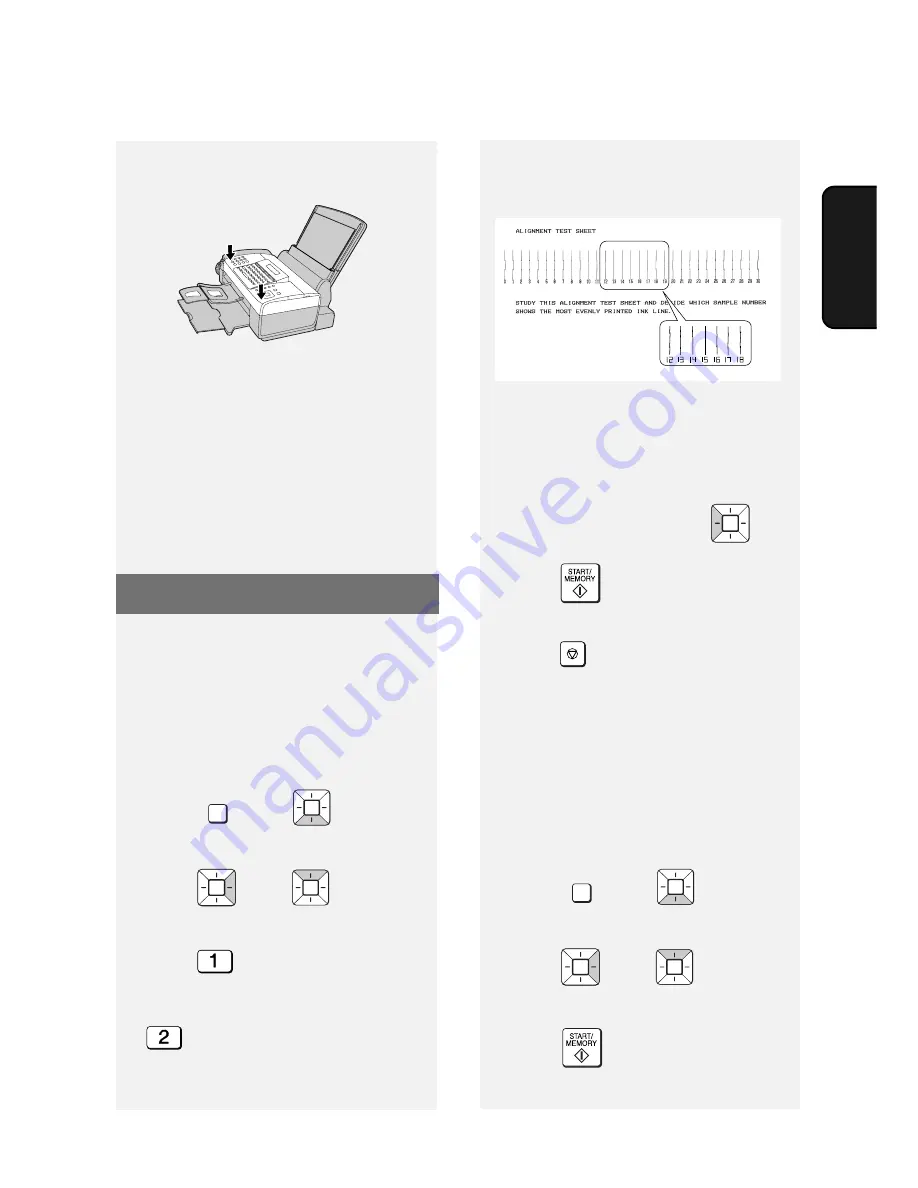
Improving Print Quality
53
9. Maintenance
Improving Print Quality
Aligning the print cartridge
If print quality is not satisfactory, first try
aligning the print cartridge.
Note:
Make sure that paper is loaded
before beginning this procedure.
1
Press ,
then
until
[
PRINT SET-UP
] a
ppears
.
2
Press ,
then
until
[
ALIGN CARTRIDGE
]
appears.
3
Press
to print an alignment
page. (To enter an alignment value
without printing a page, press
.)
FUNCTION
In this example, “15” is
closest to a straight line.
4
In the page that the machine prints,
locate the line that is closest to a
completely straight line.
Cleaning the print cartridge
nozzles
If print quality is still not satisfactory
after aligning the print cartridge, clean
the print cartridge nozzles.
1
Press ,
then
until
[
PRINT SET-UP
]
appears
.
2
Press ,
then
until
[
CLEAN NOZZLES
]
appears.
3
Press .
FUNCTION
Cleaning the housing
Wipe the external parts and surface of
the machine with a dry cloth.
Caution:
Do not use benzene or
thinner. These solvents may damage or
discolor the machine.
5
Close the cover, pressing down
firmly to make sure it clicks into
place.
5
Enter the number of the straightest
line with the number keys.
•
To clear a mistake, press
.
6
Press
. [
CLEAN NOZZLES
]
7
Press
to
exit.
STOP






























