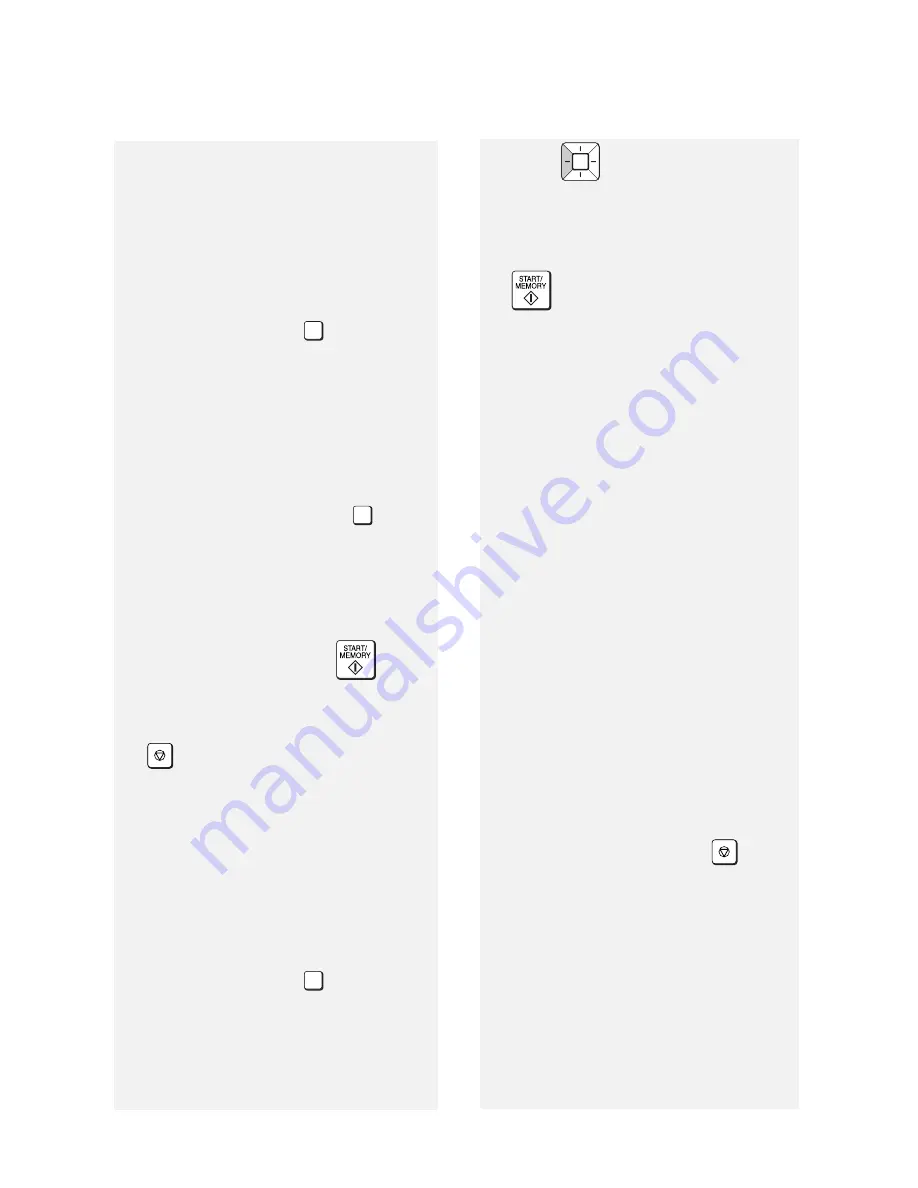
Sending a Fax: Auto Dialing
30
Sending a fax by Direct Keypad
Dialing
Use this method to dial a full fax
number without using the handset .
1
Load the document(s).
•
If desired, press
to set the
resolution and/or contrast.
2
Enter the number of the receiving
machine with the number keys.
•
If a pause is required between any of
the digits to access a special service
or an outside line, press
. The
pause will appear as a hyphen (two
seconds per pause). Several pauses
can be entered in a row.
3
Check the display. If the number
shown is correct, press
.
•
If the number is not correct, press
to clear the incorrect digits, and
then re-enter the correct digit(s).
Redial
You can automatically redial the last
number dialed on the machine.
1
Load the document(s).
•
If desired, press
to set the
resolution and/or contrast.
RESOLUTION/
RECEPTION MODE
FUNCTION
STOP
RESOLUTION/
RECEPTION MODE
2
Press
once. Make sure the
display shows the number you wish
to dial.
3
If you are sending a fax, press
. Dialing begins.
If you are making a phone call, lift
the handset. Dialing begins.
Note:
If the transmission is
unsuccessful and [
DOCUMENT
JAMMED
] appears in the display,
remove the document as explained on
page 62.
Automatic redialing
If you use auto dialing (including Direct
Keypad Dialing) to send a fax and the
line is busy, the machine will
automatically make three redial
attempts at intervals of five minutes.
During this time, [
RECALLING
] will
appear in the display, followed by the
attempt number. You will not be able to
dial any other locations while the
message appears.
♦
To clear the message and stop
automatic redialing, press
.
Under certain conditions, automatic
redialing may stop before three
redialing attempts are made.
STOP






























