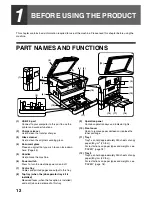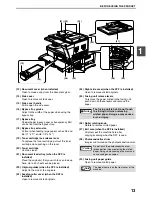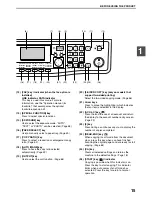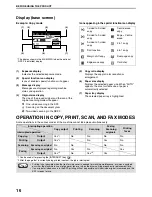24
2
TROUBLESHOOTING AND
MAINTENANCE
This chapter explains general troubleshooting and maintenance procedures such as removing misfeeds, replacing
the toner cartridge, and cleaning the machine, as well as troubleshooting for the copy function. For troubleshooting
for the fax function, printer function, and scanner function, see the respective manuals for each function.
TROUBLESHOOTING
MACHINE/COPYING PROBLEMS
The machine does not operate. ................................................................................................................. 25
Power is on but copying is not possible. .................................................................................................... 25
Copies are too dark or too light.................................................................................................................. 25
Text is not clear in a copy. ......................................................................................................................... 25
Blank copies............................................................................................................................................... 25
The paper size used for the copy is different from the selected paper size (part of the image is cut off or
too much of the page is blank)................................................................................................................... 26
Wrinkles appear in the paper or the image disappears in places. ............................................................. 26
Paper misfeed............................................................................................................................................ 26
The original size is not automatically selected or the copy is not made on paper that matches the size
of the original. ............................................................................................................................................ 27
Copies are smudged or dirty. ..................................................................................................................... 27
White or black lines appear on copies. ...................................................................................................... 27
A tray's paper size setting cannot be set. .................................................................................................. 27
A copy job stops before it is finished.......................................................................................................... 27
Scanning of the original stops before it is completed................................................................................. 27
A light in the room flickers.......................................................................................................................... 27
INDICATORS AND DISPLAY MESSAGES......................................28
REMOVING MISFEEDS ....................................................................29
REPLACING THE TONER CARTRIDGE..........................................35
CHECKING THE TOTAL OUTPUT COUNT .....................................36
CLEANING THE MACHINE ..............................................................37
ADJUSTING THE DISPLAY CONTRAST ........................................39
Summary of Contents for MX-M160D
Page 3: ...1 Part 1 General Information ...
Page 45: ...43 Part 2 Copier Operation ...
Page 46: ...44 ...
Page 102: ...100 ...
Page 104: ...102 ...
Page 105: ...103 ...
Page 107: ...SHARP ELECTRONICS Europe GmbH Sonninstraße 3 D 20097 Hamburg Notice for Users in Europe ...
Page 108: ...MX M160D MX M200D PRINTED IN FRANCE TINSE1976TSZZ ...