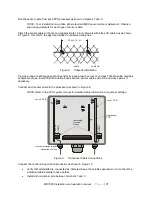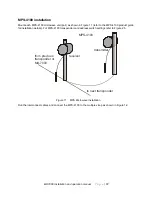MX-7000 Installation and operation manual
P a g e
| 16
Section 3 Quickstart FPS-5 MXF-7500 series
Qualified technicians may follow these simplified procedures to install and test the typical MX-7500 Fence
Protection System, including installation of the MX-7500, FPS-5 fence protection and MPS-4100
microwave system. Prerequisites for using the quick start procedures are:
•
Attendance at one or more Senstar MX-7500 training class.
•
Prior MX-7500 field installation experience.
Before proceeding, verify that you have a complete site layout showing zone extents, processor locations,
and conduit interconnections. If you are not familiar with any of the procedures described in this section,
refer to the appropriate manual for more detailed information.
Important procedures
Throughout the installation it is very important that the following procedures are observed:
•
Ensure the MX-7000 is connected to a proper electrical ground.
•
Install ground rods and proper grounding at outdoor device locations, all FPS processors, and all
MPS-4100 microwave locations.
•
Terminate fiber according to accepted practices. Improper terminations will cause
communications errors and degraded performance.
Installation
Figures 13 and 23 show the typical fiber optic interconnection of components. The interconnect cable
should be run in conduit, either underground or along the base of the fence.
Optical fiber requirement:
Multimode, 62.5 µm/125µm with a maximum loss of 3.5 dB/km at 850 nm wavelength of light.
Senstar recommends breakout style of cable with each fiber individually enclosed in aramid yarn and a
2 mm elastomer jacket.
An approved cable type is from Optical Cable Corp. (800) 622-7711 www.occfiber.com, part numbers:
BX02-070D-WLS/900-OFNR for 2 fibers in cable, BX04-080D-WLS/900-OFNR* for 4 fibers in cable. Use
ST connectors with 2 mm strain reliefs.
*OFNR signifies indoor and outdoor riser. Use OFNP for indoor and outdoor plenum.