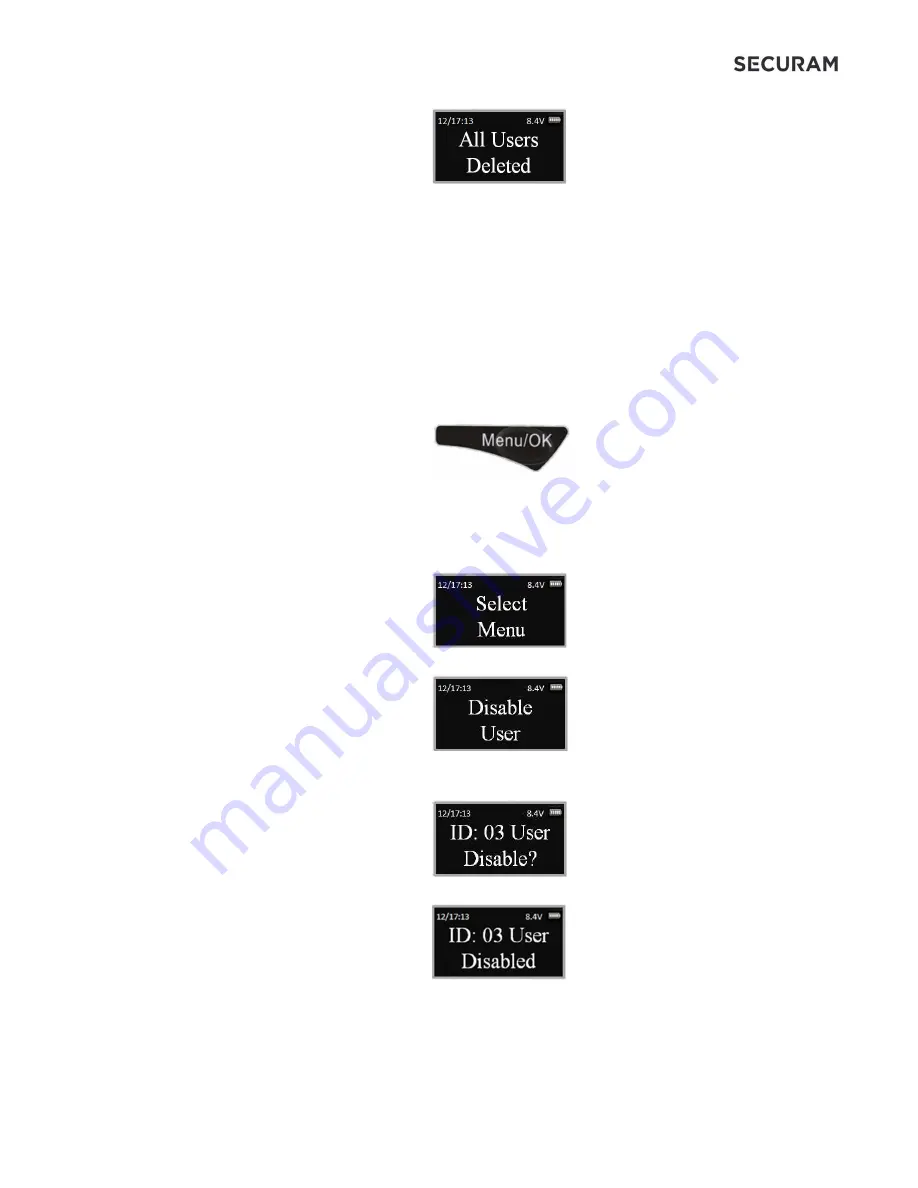
ProLogic L22
Operation Instructions
13
The only remaining code will be the default code as follows:
•
Manager Code (ID01) is 123456
4.5 Disable/Enable User Codes
This feature would be used in order to disable a user code as opposed to deleting it. Disable/Enable
user codes options may be used when a user’s access rights are temporarily revoked. (I.e. the user may
be on vacation or otherwise away from the business.)
After the code has been disabled, it can be re-enabled at a later time, following the same process by
selecting “Enable User”.
Step1: Press the Menu/OK button.
Step 2: Using the
and
, scroll to the System Menu and Press Menu/OK.
Step 3: The display will prompt you to enter a valid code. Enter either the Super Code (ID00) or
the Manager Code (ID01). The “Select Menu” message will be displayed as follows:
Step 4: Scroll
and
to the menu selection “Disable User” and Press OK
Step 5: The system will ask which User to disable. Scroll
and
to the desired USER ID and
press OK.
Step 6: The system will verify the User has been disabled.




























