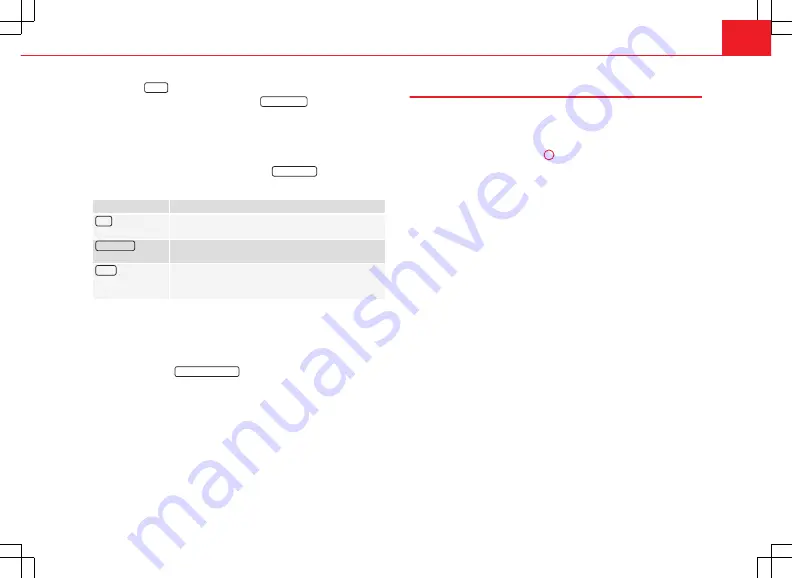
63
Navigation
●
Press the
SETUP
unit button in one of the navigation menus.
●
In the
Navigation
setup menu, press the
Route options
function button
⇒
Fig. 64
.
●
Select or deselect an option by ticking or clearing the appropriate check-
box
⇒
Fig. 65
.
Defining
route criteria
●
In the
Route options
setup menu, press the
Route criteria
function button.
●
Press the desired settings to select them in the pop-up window.
Route criteria
Meaning
Fast
Fastest route to the destination, even if it means driv-
ing further.
Economical
This function aims to find an equilibrium between the
shortest time and the shortest route.
Short
shortest route to the destination, even if it results in a
longer travelling time. The navigation route may in-
clude unusual route sections, e.g. dirt roads.
Dynamic route
If dynamic route guidance is activated, TMC traffic reports will be taken into
account in the route calculation
⇒
page 69.
Excluding types of route in the calculation
The function buttons
Avoid motorways
, etc. define whether or not these
types of road may be included in the route calculation.
Even when excluded, these types of route will still be included in the route
calculation if no practical alternative route exists. For example, if it is impos-
sible to reach an island without using the ferry. For the calculation of very
long routes, it is
not
possible to avoid motorways.
Navigation announcements
When the route has been calculated, the first announcement is given. Up to
three navigation announcements are given before a turn, e.g. within a town
“Prepare to turn left”, “Turn left after 300 metres” and “Now turn left”.
●
Press the setting knob
⇒
Fig. 1
10
to repeat the last navigation an-
nouncement.
The distances that are announced depend on the type of road and the
speed at which you are driving. On motorways, the first announcement is
given roughly 2,000 m before an exit.
For example, the following announcements may be heard on multi-lane
highways or roads that divide, and at roundabouts: “Take the second exit at
the roundabout!”. More than one instruction may be necessary when navi-
gating very large roundabouts. In any case, the exit to be taken is always
displayed in relation to the position of the vehicle at the time the instruction
is given.
When you arrive at your destination, the following announcement is heard:
“You have reached the destination”.
During dynamic route guidance, you receive information about reported
traffic congestion on the route. If the route is recalculated due to traffic con-
gestion, you will be advised accordingly
⇒
page 69.
Announcement settings.
Navigation announcements are played at the preset volume.
The volume of an announcement can be changed with the volume control
. All following announcements will then be made at this volume.
The volume of navigation announcements can be preset or switched off in
the
Navigation
setup menu
⇒
page 72 or in the volume settings
⇒
page 100.






























